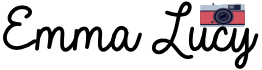Have you ever thought about how many times you’ve actually clicked the shutter on your camera? It may not seem like a big deal, but it can actually tell you a lot about your camera’s condition and usage.
Knowing the shutter count of your Canon EOS-1D X Mark II provide you with valuable insights into its maintenance and history.
And if you’re thinking about buying a used camera, understanding the shutter count becomes even more important. In this article, I’ll walk you through everything you need to know about shutter count and how it can affect the value of your camera. So, let’s jump right in and get all the information you need.
Canon EOS-1D X Mark II Shutter Life Expectancy
The Canon EOS-1D X Mark II boasts an impressive rated lifespan of 400,000 actuations, which equates to a substantial number of shutter clicks.
Even if you utilize your camera on a daily basis, it would typically take a handful of years to reach the 400k actuation milestone.
However, event photographers may reach this shutter count sooner compared to those who use their cameras more sparingly.

How to Check the Shutter Count on Canon EOS-1D X Mark II
Checking the shutter count is relatively easy and you don’t need to be a tech-savvy person to do it. All you need is your camera, a computer, an internet connection, and (some money to pay for the app).
You have several options available to check the shutter actuation:
Paid:
- Shuttercheck – $10. Works with all Canon Cameras. OS: macOS
- EOSSMG – $5. Works with all Canon Cameras. OS: Windows
- ShutterCount Mobile – €8.99 / $7.99. Works with all Canon Cameras. OS: macOS & iOS
- Free shutter count – free up to 1000 actuations OS: Windows & macOS. Newer mirrorless cameras are not supported but it worked with my Canon EOS RP & Canon 6D. Worth a try if you have less than 1000 shutter clicks.
Free:
Try them at your own risk. Unfortunately, most of these apps only support previous versions and fewer Canon models.
- Camera shutter count – web app
- Canon EOS Digital Info – Windows
- Exiftool – Windows
- Opanda – Windows
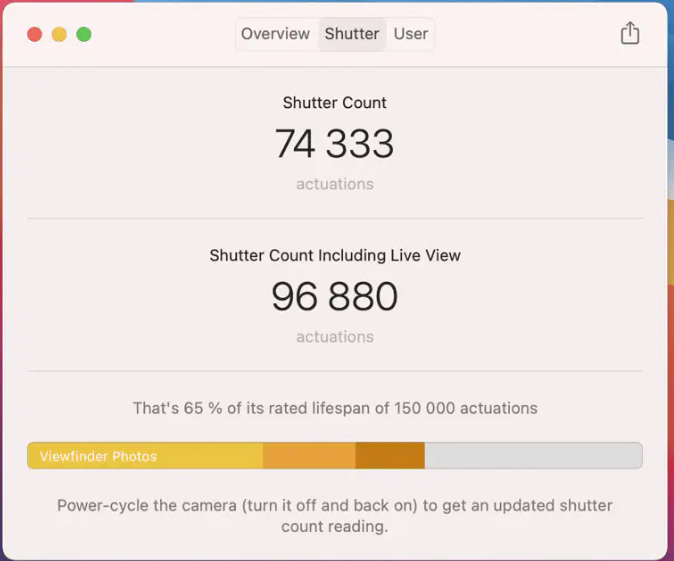
These are the best ways to check your camera’s shutter count.
If you happen to own a modern DSLR camera, I highly recommend considering the option of investing in a paid app. These apps, available for a one-time fee, offer a range of valuable features and functionalities tailored to read your camera’s shutter count accurately.
And to make your money’s worth, some of these apps support older and newer generation mirrorless and DSLR cameras from different brands.
Wondering how they work? These tools make use of the camera’s serial number and the EXIF data from my images to precisely calculate the shutter count.
Why shutter cycles matter
Shutters in cameras are crucial for their functionality, especially in DSLRs. Unlike mirrorless cameras, DSLRs also have a reflex mirror that engages when the shutter is triggered.
The shutter mechanism itself is a complex device that operates under demanding conditions, requiring precise movement and rapid action.
Focal plane shutters, commonly found in DSLRs and mirrorless cameras, have curtains that move with remarkable precision, covering distances of up to 24 mm in less than three milliseconds.
They need to open and close rapidly, even as fast as 1/8000 second in high-end cameras, ensuring reliable performance during continuous shooting.
Over time, camera shutters can wear out, leading to unreliable operation and eventual failure. This can pose significant challenges for photographers, especially professionals who capture thousands of images each week.

With shutter actuation data, photographers can anticipate potential issues and make informed decisions about maintenance or purchasing a new camera.
While the shutter count serves as a useful guideline for most users, it’s important to note that shutters often outlast their official ratings. The longevity of a shutter depends on factors such as usage frequency and operating conditions.
Proper care and maintenance can enhance shutter performance and extend its lifespan.
Manufacturers don’t specify a fixed limit for a shutter’s lifespan, and failures can occur even in relatively new shutters due to manufacturing defects, which should be covered under warranty.
Whether you’re buying or selling a camera, it’s important to consider a few key factors.
For buyers, one important aspect is to check the camera’s shutter count to assess its condition. A lower shutter count generally indicates better care and maintenance. However, it’s also essential to take into account how the camera was handled and stored, as these factors can impact its overall condition.
If you’re selling a camera, be aware that potential buyers often use the shutter count as a measure of value and condition. Canon cameras with lower shutter counts (under 50k) typically have slightly higher prices compared to those with higher counts (over 50k).
What will happen when you reach your Canon EOS-1D X Mark II camera’s shutter count lifespan?
The majority of cameras come with a specified shutter lifespan, and the Canon EOS-1D X Mark II is no exception, with a shutter life expectancy of 400,000 actuations. However, reaching this point should not cause undue concern.
Rest assured, your camera will continue to function normally. Personally, my team has multiple cameras with over 400k actuations, and they still perform flawlessly.
Simply keep capturing those moments and, most importantly, enjoy using your camera!
Now, if you’re a professional photographer like myself, and you rely on photography for income, it is advisable to have a backup camera body on hand in case the shutter fails during crucial shoots.
As a professional photographer, this situation is undoubtedly one of my worst nightmares.
FAQs
Should I worry about a high shutter count?
If you shoot a lot, especially at events, your camera’s shutter count will rise quickly. But don’t worry! Most cameras can exceed their limits and function without issues.
When buying a used camera, avoid high shutter counts (around 100,000+).
While it doesn’t mean instant failure, it increases the chance of future shutter problems. Cameras often outlast their expected lifespan
Is it possible to reset the shutter count?
Most cameras have built-in software that makes it extremely difficult to access and modify their settings. Resetting the shutter count intentionally is not possible.
To reset the shutter count, you would need to replace the actual shutter mechanism. Generally, the counter restarts only when a new shutter is installed following a failure of the previous one.
How do I know if my shutter is failing?
If you find that your images are consistently overexposed or underexposed, regardless of the settings you use, it could be a sign of shutter failure.
Additionally, if you observe strong light streaks across your photos or notice issues with the shutter not opening or closing correctly, it’s advisable to take your camera to a service center for inspection and repairs.
Can I replace the shutter?

Yes, you can have the shutter replaced at a service center. The cost typically ranges from $300 to $500, depending on the camera model.
If you’re looking for a more affordable option, you might consider replacing the shutter yourself. However, this can be challenging without the right tools and experience, and you may end up causing further damage.
While there are online guides available for self-replacement, it’s best to seek professional repair for your camera. If you have a high shutter count, save up for repair or consider upgrading to a new camera.

Emma Lucy is the Founder & CEO of Emma Lucy Photography. She has over a decade of experience shooting weddings and other intimate events. She also tests the latest digital camera bodies, lenses, analog cameras, and other gear from Canon, Nikon, Sony, and other camera brands. She is From London and currently lives in the United States of America, where she spends most of her time as a self-employed professional photographer and writer.