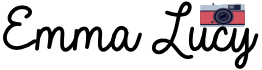The Canon 6D Mark II is a full-frame DSLR that has many great features. It is much better in terms of performance compared to its older sibling, the Canon EOS 6D. However, no camera is perfect and there are some users who reported autofocus issues with their 6D Mark II.
It’s a known issue before and since its release, there are numerous reports about this annoying focusing issue.
Fortunately, Canon quickly addressed this issue and they constantly updated the Canon 6D Mark II’s firmware to fix the problem.

And since then, there are no reports about autofocusing issues.
If your photos came out blurry or soft during a portrait session, you can check my recommended portrait settings for the Canon 6D Mark II here.
However, if just bought a Canon 6D Mark II (new or used) and experiencing this issue, perhaps the issue resides in the camera body itself.
If you’re having this problem, then you should immediately contact Canon for a replacement.
How to solve Canon 6D Mark II’s autofocus issue?
Outdated firmware
If you’re experiencing autofocus issues, then it is possible that the firmware is outdated. This can cause issues with autofocus performance and lens compatibility, so make sure to update your firmware if you notice that it is causing problems.
The latest and final firmware version of this camera should be Version 1.1.1.
Canon 6D Mark II AF Microadjustment – How to calibrate the focus

If these steps do not solve your problem and you are still experiencing inaccurate focus and blurriness or softness in your images, try micro-adjusting your lenses.
You can do this with your Canon 6D Mark II by doing these simple steps:
- Go to your AF menu.
- Find and select AF microadjustment, turn it ON.
- Select adjust by lens.
- Register your lens and input its serial number.
- Start adjusting the slider slowly until the focus point is sharp.
Factory reset
If you are still experiencing issues with your camera, try resetting it to factory settings and starting over. You can also try changing your lenses, it’s possible that your lens is the issue.
Bring it to Canon or to a professional to address the issue
If you are still experiencing issues, try getting in touch with Canon or any professional directly and explaining your problem. You definitely have a faulty camera. If you bought your camera brand new, it is more likely covered by a warranty.
If you got your camera used, contact the seller and explain your problem. He/she might be able to help you out or give you advice on how to fix it.
How do you know if your lens needs calibration?

If you are experiencing blurry or out-of-focus pictures with your lens, it’s likely that it needs to be calibrated. This can be true for both new and used lenses.
You can check by taking a picture of something that is very sharp and clear, like a ruler or a piece of paper with lines on it (for easier visualization). If the lines are blurry in your picture, then you should try calibrating your lens.
Can a dirty sensor affect autofocus?
Yes, it can. Although rare, a dirty sensor can cause problems with autofocus. It’s best to clean your sensor regularly if you want your camera to work properly and take clear photos.
You can keep your camera and lenses in a dry cabinet to keep them free of dust, dirt, and moisture.
If you’re changing lenses, it is important that the camera is switched off and facing the ground, so the sensor is facing down. This will prevent dust from entering the camera and getting on the sensor.
How do you clean the autofocus sensor?
Cleaning the autofocus sensor of your camera is fairly easy but still, you have to be careful. If you’re gonna clean your camera for the first time, I suggest getting this easy-to-use camera cleaning kit by Altura Photo.
- Make sure that your battery has enough power and that you have a fully charged battery before starting to clean your camera.
- Remove the lens. Keep the shutter open and the mirror lifted so the sensor is exposed.
- Grab a cotton swab and spray or dip it into the cleaning solution.
- You can also use alcohol but mix it with distilled water, 50/50 split.
- Gently sweep the sensor with the swab and be careful not to touch any other part of your camera.
- Make sure that you don’t leave any streaks behind.
- You can use a dry cotton swab or cloth to dry the sensor. (Optional)
- Let it dry for a few minutes and then close the shutter and put back your lens.

You can also clean the sensor with a blower brush, but this may not be enough to remove all dirt and dust. If you want to give your camera a more thorough cleaning, use a cotton swab, a microfiber cloth, or a lens pen.
Does its AF issue still exist in the market?
I haven’t heard about this issue for quite some time now. Canon has already addressed the issue with constant firmware updates.
Although, if you bought your 6D Mark II used, there’s a small chance that the former owner abused the camera and caused some damage.
It is advisable to inspect the camera thoroughly before buying it. If you find any damage, don’t buy the camera and report back to the seller.
Final thoughts
The Canon 6D Mark II had an autofocus issue before, but with a lot of constant firmware updates Canon has already addressed it.
If you’re looking for a reliable camera with great image quality, the 6D Mark II is one of your best choices. It’s affordable for a full-frame DSLR, yet offers excellent performance and features.

Emma Lucy is the Founder & CEO of Emma Lucy Photography. She has over a decade of experience shooting weddings and other intimate events. She also tests the latest digital camera bodies, lenses, analog cameras, and other gear from Canon, Nikon, Sony, and other camera brands. She is From London and currently lives in the United States of America, where she spends most of her time as a self-employed professional photographer and writer.