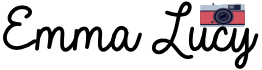In this post, we’ll look at the notion of shutter count, why it’s essential, and how to check it on your Sony camera.
Here are a few tools you can use to check the shutter actuation:
- Shutter Tool (formerly known as tools.science.si)
- EOSMSG
- Picture Information Extractor
- Camera Shutter Count
These tools are totally free but Shutter Tool is the easiest one to use. You don’t need to download anything and it works directly in your browser.
Shutter tool
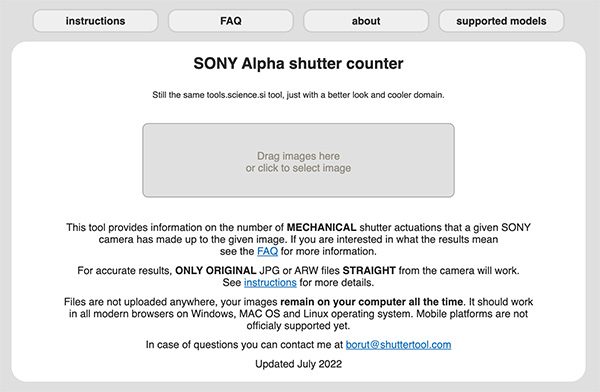
Shutter tool is a free online tool that allows you to check the shutter count of your Sony cameras. It’s really simple to use, you don’t need to download anything. Setting it up will only take a few minutes. Here’s how to use it:
- Take a picture with your Sony a7SIII camera.
- Transfer the unedited photo to your computer. Either use a card reader or hook the camera to a computer with a USB cable.
- Transfer your photo from your memory card to your computer
- On your browser, go to shuttertool.com
- Drag or select the photo into the box and it will automatically tell you how many actuations your camera has made.
Camera Shutter Count
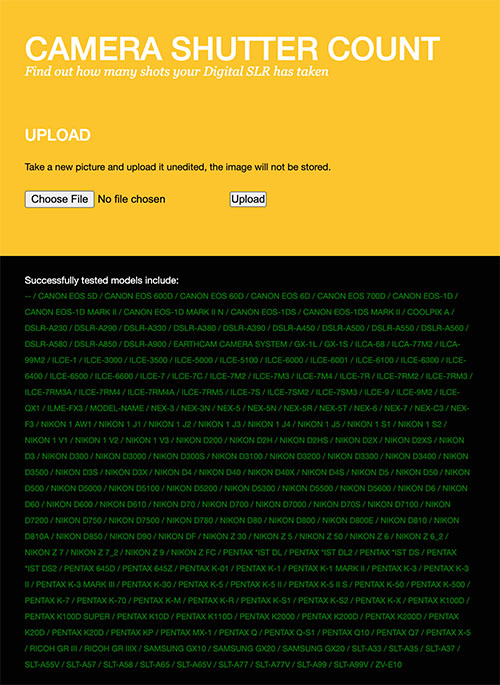
Camera Shutter Count is a great alternative to the Shutter Tool. It’s a simple and free online application too. It allows you to view the shutter count of your camera and find out how many photos have been taken with it. Here are the steps to use this application
- Take a picture with your Sony a7SIII camera.
- Transfer the unedited photo to your computer. Either use a card reader or hook the camera to a computer with a USB cable.
- Transfer your photo from your memory card to your computer
- On your browser, navigate to https://www.camerashuttercount.com
- Hit the “Choose File” button, locate the recent photo your want to upload
- Hit the “Upload” button.
What is a Shutter Count, and why is it important?
Simply said, shutter count refers to the number of times your camera’s shutter has clicked during its lifetime. This measure is a useful indication of your camera’s use and may give information about its general condition.
Sony Alpha 7 IV Full-frame Mirrorless Interchangeable Lens Camera with 28-70mm Zoom Lens Kit
15 used from $2,033.46
Importance of Knowing Your Camera’s Shutter Count
- Predictive Maintenance: A high shutter count might signal that your camera is reaching its mechanical limitations. Knowing this in advance helps you to prepare for any necessary maintenance or replacements.
- Resale Value: When acquiring secondhand cameras, prospective customers often ask about shutter counts. Knowing your camera’s shutter count might help you establish a reasonable price and give transparency to the customer.
- Performance Monitoring: Understanding the shutter count allows you to assess the camera’s performance over time. It is particularly important for professional photographers who depend on their equipment for several jobs.
How to Check the Shutter Count on Your Sony Camera itself:
To check the shutter count on your Sony camera, go through the camera options. Here’s a step-by-step way to obtaining this important information:
- Access the Menu: Turn on your Sony camera and go to the menu. The placement of the shutter count option may differ based on the camera type.
- Choose the Setup or Toolbox Menu: Locate the setup or toolbox menu in the camera settings. This is where you’ll most likely find the shutter count option.
- Locate the Shutter Count: Once in the relevant menu, look for an option relating to shutter counts. It may be referred to as “Shutter Actuations” or some such word.
- Select the Shutter Count option, and the camera will show you the total number of shutter actuations. Some versions may additionally display extra information, such as the percentage of shutter life left.
Using Camera Settings to Determine Shutter Count:
Sony cameras have a user-friendly interface for monitoring the shutter count. Follow these thorough methods to retrieve this information using the camera settings:
- Navigate to the Gear symbol: Look for the gear symbol in your camera’s menu, which often represents the settings.
- Select the Toolbox Icon: In the settings menu, look for the toolbox icon, which often provides advanced camera options.
- Find the Shutter Count Option: Scroll through the toolbox menu until you come across an option relating to shutter count. Sony cameras often save this information in the “Camera Settings” or “Setup” sub-menu.
- Access Shutter Count Details: Select the shutter count option to examine comprehensive information, such as the total number of shutter actuations and any other pertinent data.
Regularly reviewing your Sony camera’s shutter count provides useful insights into its usage habits, allowing you to make educated maintenance and upgrade choices. Understanding this technical component allows you to maximize the longevity and performance of your photographic equipment.
Checking the Shutter Count Using Third-Party Tools:
While checking the shutter count via your camera’s settings is a popular technique, there are other third-party programs available that may give extra information and features:
- External Software: Third-party software, such as “ExifTool” or “Sony Shutter Count Tool,” may be used to retrieve extensive camera information, including the shutter count.
- Connect Your Camera to a Computer: To utilize these tools, plug your Sony camera onto a computer via USB connection. When you run the program, it will retrieve and show the shutter count, as well as other pertinent information.
- Benefits of Third-Party Tools: External software may provide extra capabilities, such as graphical representations of shutter count patterns, enabling you to follow your camera’s use history more thoroughly.
- care: While third-party tools may be valuable, you should exercise care and only download software from reliable sites to minimize security threats.
Interpreting Shutter Count Data:
Understanding the information offered by the shutter count is critical for making educated choices regarding your camera’s maintenance and use.
- Normal wear and tear includes a progressive rise in the number of shutters. However, a fast increase may signal an intense time of usage or possible problems.
- The shutter life expectancy varies depending on the camera model. Investigate your unique Sony model to estimate its average lifetime and schedule maintenance appropriately.
- Maintenance Intervals: Using the shutter count data, set regular maintenance intervals. Cleaning, lubrication, and expert inspections may help prolong the life of your camera.
- Comparing to Manufacturer recommendations: Check the manufacturer’s recommendations for your Sony camera model. Understanding their suggestions for shutter count and maintenance allows you to match your use with best practices.
Common Questions concerning Sony Camera Shutter Count:
Answering some often requested questions to provide light on the complexities of Sony camera shutter counts:
- Can the Shutter Count Be Reset?
While certain camera types may enable you to reset the shutter count, this is typically not advised. Manufacturers create shutter count data to be an accurate indication of a camera’s use history. Attempting to reset it may violate warranties and result in erroneous estimates of your camera’s condition.
- Is it possible to check the shutter count on older Sony models such as the A7 or the A7R?
Yes, you can check the shutter count on older Sony models such as the A7 and A7R. Follow the same processes as with newer models, searching through the camera settings to locate the necessary information. If your camera does not have an in-built option, try utilizing the third-party solutions listed previously.
Impact of Shutter Count on Camera Lifespan:
Understanding how shutter count affects the durability of your Sony camera, and what you can do to extend its life:
- Mechanical Wear: Each shutter actuation adds to the mechanical wear on the camera’s shutter mechanism. Over time, this wear might cause malfunctions or a drop in performance.
- Manufacturer’s Guidelines: Consult the manufacturer’s instructions for your individual Sony camera model. These instructions often include information about the estimated shutter life and suggested maintenance measures.
- Regular Maintenance: Keeping your camera clean and lubricated helps reduce the effect of shutter actuations. Regular expert service may prolong the life of your camera.
- Professional Photographers: Understanding the link between shutter count and longevity is critical for planning equipment upgrades and replacements.
Tools and Techniques for Accurate Shutter Count Readings:
Exploring dependable equipment and approaches to acquire accurate shutter count readings for your Sony camera:
- Use your camera’s built-in settings to retrieve the shutter count information. This procedure is simple and guarantees compatibility with your camera model.
- Third-Party Software: External utilities such as “ExifTool,” “Sony Shutter Count Tool,” and manufacturer-specific software may offer comprehensive shutter counts. To ensure data security, always download from trustworthy sources.
- Professional Services: Some camera service facilities provide shutter count readings as part of their inspection services. This option is useful for individuals who prefer a hands-off approach or do not have the technical knowledge to utilize software tools.
- Online Shutter Count Database: Some online platforms and websites enable you to submit a picture from your camera and get an estimated shutter count based on the image’s information. Keep in mind that this approach may be less reliable than direct camera readings.
Using Exif Data to Determine Shutter Count:
Unlocking the potential of Exif data to get insights regarding your Sony camera’s shutter count
What is Exif data? Exif (Exchangeable picture File Format) data is metadata that is contained in picture files. It comprises information on the camera’s settings, date and time, and, most crucially, shutter count.
- Accessing Exif Data: Exif data may be extracted from your images using a variety of web tools and software apps. Upload a picture captured with your Sony camera to these programs, and they will reveal data such as the shutter count.
- Understanding Exif Limitations: Exif data may provide useful information, but it may not be accessible for all cameras or photos. Furthermore, the accuracy of Exif-based shutter count measurements might vary.
Recommended Shutter Counting Tools for Sony Cameras:
Highlighting trustworthy technologies that Sony camera customers may rely on for precise shutter count readings:
- Camera’s In-Built Option: To verify the shutter count, use your Sony camera’s built-in settings, which are simple and authorized by the manufacturer.
- ExifTool is a flexible and popular program that supports a variety of file formats, including those used by Sony cameras. ExifTool offers extensive information, including shutter count.
- Sony Shutter Count Tool: Some third-party tools are created exclusively for Sony cameras, with simple interfaces and precise shutter count readings.
- Professional repair Centers: For exact and dependable shutter count readings, consider visiting an authorized Sony repair facility, particularly if you want professional help.
Understanding The Significance of Shutter Count:
Exploring why the shutter count is an important measure and how it affects the performance and use of your Sony camera.
- Quantifying Camera Usage: Shutter count is a numerical representation of how often your camera has been used. Each shutter click contributes to this total, offering a concrete record of your camera’s history.
- Mechanical Wear Indicator: The shutter mechanism is an important part of your camera. As the number of shutters grows, so does wear and tear. Monitoring the shutter count allows you to evaluate the mechanical condition and anticipate future problems.
- Planning for Maintenance: Knowing your camera’s shutter count allows you to prepare ahead of time for maintenance and service. Regular check-ups may solve wear issues and improve the overall functionality of your Sony camera.
- Resale Considerations: When selling or upgrading your camera, the shutter count becomes an important factor for purchasers. A lower shutter count sometimes indicates that the camera has been carefully handled, which might increase its resale value.
The Effect of Shutter Count on Sony Camera Performance:
Exploring how the shutter count affects the operation of your Sony camera and what this implies for your photographic experience:
- Shutter Speed uniformity: Higher shutter counts might cause changes in shutter speed, compromising the uniformity of your photographs. Understanding the influence of shutter count enables you to predict and adjust your photography approaches appropriately.
- Mechanical Reliability: Cameras with fewer shutters are often more mechanically reliable. Monitoring the shutter count allows you to make educated choices about whether to retire or replace your camera to ensure peak performance.
- Image Quality Considerations: As the shutter count increases, there may be small variations in image quality. While current cameras are built to operate well even with higher shutter counts, being aware of possible changes helps you to modify settings for best results.
- Cameras with exceptionally high shutter counts are more prone to problems. Regularly monitoring the shutter count allows you to detect possible problems early on, lowering the danger of unexpected malfunctions at critical times.
How Shutter Count Indicates Camera Usage:
Unpacking how the shutter count reflects your Sony camera’s use trends and history
- Professional vs. Amateur Usage: Because of the nature of their job, professional photographers may accrue more shutter counts. Understanding the context of your camera’s use helps you to determine if the shutter count corresponds to your own photography habits.
- The frequency and length of your photography sessions affect the shutter count. Whether you use your camera on a regular basis for professional tasks or sometimes for personal projects, the shutter count adjusts appropriately.
- Impact of Burst Mode and Continuous photography: Using features like as burst mode and continuous photography dramatically raises the shutter count. Knowing how these features contribute to the total count allows you to assess the intensity of your camera’s use.
- Environmental Considerations: Shooting in harsh situations, such as severe weather or dusty terrain, might shorten the life of your camera. The shutter count represents the environmental difficulties that your camera has endured over time.
Verifying Shutter Count from the Camera Menu:
Using your Sony camera’s built-in menu system, you can simply access and check the shutter count.
- Navigate to the Setup or Toolbox Menu: In your camera’s menu, seek for the setup or toolbox menu, which is usually where shutter count information is saved.
- Find the Shutter Count option in the setup or toolbox menu. It may be referred to as “Shutter Actuations” or some such word.
- Review the Shutter Count: Select the shutter count option to see the total number of shutter actuations. Some Sony cameras may additionally display extra information, such as the percentage of shutter life left.
- Understanding the Display: Typically, shutter count information is prominently shown on the camera’s LCD screen, enabling you to immediately examine your camera’s use history.
Common Questions Regarding Sony Camera Shutter Count:
Addressing commonly asked concerns to provide light on Sony camera shutter count and its implications:
- Is it possible to reset the shutter count on Sony cameras?
While some cameras may provide the ability to reset the shutter count, this is typically advised. Manufacturers create shutter counts to be a trustworthy indication of a camera’s history. Attempting to reset it may breach warranties or mislead prospective purchasers about the camera’s intended use.
- Is Shutter Count the Only Indicator of Camera Condition?
While the shutter count is an important indication, it is not the only element in judging a camera’s condition. Other factors that influence performance include physical wear, sensor quality, and general upkeep. Regular expert check-ups and inspections offer a more complete picture of your camera’s condition.
- How Frequently Should I Check the Shutter Count?
It’s a good idea to check the shutter count on a regular basis, particularly before big picture sessions or before selling your camera. However, there is no need for too frequent inspections. A semi-annual or yearly assessment is sufficient for most photographers, giving a fair combination of awareness and practicality.
Tips to Maintain Shutter Health on Sony Cameras:
Taking proactive steps to protect and prolong the life of your Sony camera’s shutter:
- Be Wary of Burst Shooting: While burst mode might be useful, frequent usage increases shutter actuations. Use burst firing sparingly, particularly in instances when a single well-timed shot is sufficient.
- Utilize Electronic Shutter: Many Sony cameras provide an electronic shutter option. Switching to electronic shutter mode in certain situations, such as static objects or quiet locations, may assist decrease wear on the mechanical shutter.
- Avoid unnecessary clicks: Be aware of your shooting habits. Avoid repeatedly pressing the shutter button while not taking pictures, since each superfluous actuation adds to the total number of shutters.
- Invest in a Remote Shutter Release: A remote shutter release relieves physical tension on the camera’s shutter button. This is especially useful in circumstances when a steady hand or long exposure durations are required.
- Shield your camera from severe climatic conditions such as excessive temperatures, humidity, or dust. These conditions might hasten wear on the shutter mechanism.
- Regularly clean your camera: Dust and dirt may cause wear and tear. Cleaning your camera on a regular basis is important, especially the shutter region. To clear any particles that may be interfering with the movement of the shutter, use a moderate air blower or brush.
Using Electronic Shutter to Maintain Mechanical Shutter:
Understanding the advantages of the electronic shutter function and how it may help keep your Sony camera’s mechanical shutter in good condition:
- Advantages of Electronic Shutters: Because electronic shutters do not have moving mechanical components, they wear out less quickly than conventional mechanical shutters.
- Electronic shutters allow for quiet photography, which makes them perfect for inconspicuous or noise-sensitive locations. This function not only improves your shooting ability, but it also reduces stress on the mechanical components.
- Reduced Shutter Vibrations: Electronic shutters reduce physical shutter motions, resulting in less vibration during exposure. This may be especially useful for producing crisp photographs in macro or long-exposure photography.
- Switching Between Shutter Modes: Familiarize yourself with your camera’s settings and learn how to move between mechanical and electronic shutter modes depending on the shooting situation. This adaptability helps you to respond to a variety of events while maintaining your health.
Understanding the life cycle of Sony camera shutters:
Examining the parameters that influence the lifetime of Sony camera shutters and how to successfully control them:
- Manufacturer requirements: Check the manufacturer’s requirements for your individual Sony camera model. These recommendations often include information about the projected lifetime of the shutter mechanism.
- Shutter Durability: Modern Sony cameras have sturdy shutters that can withstand a substantial number of actuations. However, knowing the limits and preparing for future maintenance or replacement is critical.
- Usage Context: How a camera is used influences the longevity of its shutter. Intensive professional usage may result in a greater shutter count within a shorter time period, needing more frequent repair.
- Inspections: Have your camera examined on a regular basis by an authorized service facility. Professional examinations may detect any problems early on and increase the overall life of your camera.
Minimizing Shutter Actuations for Prolonged Camera Use:
Using a deliberate strategy to reduce shutter actuations and encourage extended use of your Sony camera:
- Compose Your photographs Carefully: Take your time composing your photographs before pressing the shutter. Planning and accuracy minimize the need for several exposures, resulting in a reduced shutter count.
- Predictive Shooting: Anticipate situations and utilize predictive shooting methods to catch the key moment with only one click. This method not only reduces shutter actuation but also improves your photographic abilities.
- Use Burst Mode Wisely: Keep burst mode for situations that need rapid-fire shots. Avoid lengthy continuous shooting, which leads considerably to a greater shutter count.
- Selective Shooting: Be selective in capturing scenes. Rather of recording every detail, concentrate on the main points that convey the tale. This method not only reduces shutter actuations, but also improves your ability to produce powerful photographs.
- Time-Lapse Techniques: When suitable, use time-lapse photography to capture long sequences with fewer shutter actuations. This method is especially beneficial for tasks that need tracking changes over time.
Using these suggestions and approaches allows you to directly contribute to the health and durability of your Sony camera’s shutter mechanism. By combining smart shooting techniques with a grasp of your camera’s functions, you may enjoy extended use while preserving peak performance.

Emma Lucy is the Founder & CEO of Emma Lucy Photography. She has over a decade of experience shooting weddings and other intimate events. She also tests the latest digital camera bodies, lenses, analog cameras, and other gear from Canon, Nikon, Sony, and other camera brands. She is From London and currently lives in the United States of America, where she spends most of her time as a self-employed professional photographer and writer.