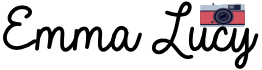Sony cameras are expensive though they are very reliable. They are built to last; even if you use them daily, they will hold up for many years.
But, over time the shutter count of your camera increases. And it is essential to know how many times your camera has been used in order to understand its current condition.
Today, we are going to tell you everything you need to know about shutter count
- What is it?
- How can you find out your Sony camera’s shutter count?
- And why should you even care about this number in the first place?
- And many more…
What is shutter count on your Sony camera and does it matter?

A camera has a mechanical shutter that opens and closes to let light pass through the lens and onto the sensor. The shutter is made of metal parts that can wear down over time with each use.
And it has a lifespan —it will wear out and need to be replaced after a certain number of uses.
Each time you take a photo with your Sony camera, the shutter opens and closes. The number of times this happens is called the camera’s shutter count.
Now, the shutter count is just a number that represents how many times the shutter has been used. And it does increase when you take a photo with the camera’s mechanical shutter.
Pro tip: Some higher-end models like Sony a9 and a7 III have electronic shutters. Using the electronic shutter will not increase your shutter count.
Bear in mind that a shutter count is just a number that doesn’t mean anything on its own; it could be higher or lower than other cameras and still work fine.
Also, the shutter count of your Sony camera does not indicate its current condition, but it tells you how many times it has been used.
It does matter if you’re going to get a used camera or if you’re planning to sell yours.
If you’re buying a used camera, a great way to tell its condition is to check the shutter count. If it has a low number of shutter actuations, then chances are that it’s in good condition.
Of course, you shouldn’t ignore the other factors that can affect the condition of a camera, such as how it was handled and stored.
If you’re selling your camera, it’s important to know that some buyers will be looking at this number as a way of evaluating the value and overall condition of the camera.
Usually, Sony cameras with lower shutter counts are priced slightly higher than those with higher shutter counts.
How can I check the shutter count on my Sony camera?
Checking a Sony camera’s shutter count is super easy and you don’t need advanced computer skills to do it. You can probably do this within a couple of minutes. Yes, it is that easy!
Here are a few tools that I highly recommend to help you check the shutter count:
- Shutter Tool (formerly known as tools.science.si)
Using Shutter Tool
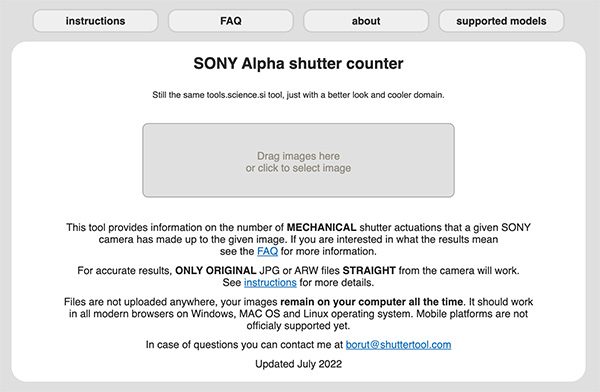
It’s a free and easy-to-use online tool that I often use to check the shutter count. All you need is your camera, a computer or laptop, and an internet connection. Here’s how to do it:
- Take a picture with your Sony camera.
- Transfer the unedited photo to your computer. Either use a card reader or hook the camera to a computer with a USB cable.
- Transfer your photo from your memory card to your computer
- On your browser, go to shuttertool.com
- Drag the photo into the box and it will automatically tell you how many actuations your camera has made.
Using Camera Shutter Count
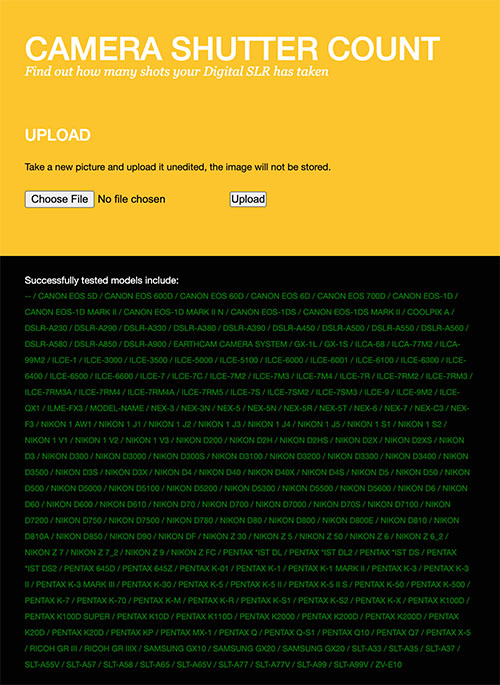
It works the same as Shutter tool, although it can support more than just Sony cameras. It can also read the shutter count of Nikon, Ricoh, Pentax, and Canon cameras.
- Take a picture with your Sony camera.
- Transfer the unedited photo to your computer. Either use a card reader or hook the camera to a computer with a USB cable.
- Transfer your photo from your memory card to your computer
- On your browser, navigate to https://www.camerashuttercount.com
- Hit the “Choose File” button, locate the recent photo your want to upload
- Hit the “Upload” button.
I mainly use Shutter tool and Camera Shutter count since I find both of them are so easy and free to use.
I have multiple Sony cameras such as the a7RII, a7III, and Sony a6000, and those free tools are able to provide me with accurate shutter count information.
Sony camera shutter lifespan
Sony full-frame cameras
| Model | Shutter life rating |
|---|---|
| Sony a9 | 500,000 |
| Sony a7C | not rated |
| Sony a7S III | 200,000 |
| Sony a7S II | 200,000 |
| Sony a7S | over 100,000 |
| Sony a7R IV | 500,000 |
| Sony a7R III | 500,000 |
| Sony a7R II | 500,000 |
| Sony a7R | 250,000 |
| Sony a7 IV | 200,000 |
| Sony a7 III | 200,000 |
| Sony a7 II | 200,000 |
| Sony A7 | over 100,000 |
Sony APS-C cameras
| Model | Shutter life rating |
|---|---|
| Sony a6600 | over 100,000 |
| Sony a6500 | 200,000 |
| Sony a6400 | 200,000 |
| Sony a6300 | 100,000 |
| Sony a6100 | 100,000 |
| Sony a6000 | 100,000 |
Sony shutter lifespan: How Does it Compare to Other Camera Brands?

Based on the table above, we can see that Sony is indeed one of the best camera brands when it comes to shutter lifespan. Some of their cameras even rated at 500k actuations.
Compared to older DSLRs like the Canon 90D and EOS 6D, which have 130,000 and 150,000 respectively, their shutter life expectancy is significantly longer.
What happens when the shutter count is reached?
Yes, Sony cameras have a long shutter lifespan. But what if we reach that number? Will it just stop working out of nowhere?
The answer simple answer is NO! Remember what I told you earlier? Shutter count is just a number that tells you how many times the shutter has been used.
It does not mean that your camera will suddenly stop working. Most cameras can go way beyond that point without experiencing any problems.
In fact, my Sony a7 III has now a total of around 300,000 actuations and still going strong.
However, there are some cases when this might happen. There are also some cases that their camera stopped working before even reaching its expected shutter lifespan.
But overall, you shouldn’t worry too much when you already reached your camera’s rated shutter lifespan.
There’s a higher chance that it will continue to work as long as you’re taking care of it properly.
How the shutter count affects the value of your camera

The number of shutter actuations is one of the factors that affect the value of your camera. The main factor is its overall condition.
If you’re planning to buy one or sell your camera, then you might want to consider having this checked first before doing so.
Most buyers tend to look for lower shutter count cameras because they believe that these are in better condition and the owner hasn’t used them as much. As mentioned above, the number of shutter actuations doesn’t necessarily mean that your camera will break down soon. It’s just one of the factors taken into account when determining its value.
Generally, most cameras, not just Sony, with lower shutter count tends to be a little more expensive than those with a high shutter count. Given that everything is in working condition, of course.
Maybe their price difference is not so much when we’re talking about a camera with let’s say around 10,000 – 50,000 clicks.
And then there are cameras with less than 1,000 to 6,000 clicks that are priced higher than those with more than 10,000 clicks.
Why is that? The reason is most owners of these cameras claim that their camera is still in “mint” condition.
Well, maybe they’re telling the truth but there’s also a possibility that they only use their cameras for recording videos, hence the low shutter count.
So, you should check the camera thoroughly and trust your gut.
Should I buy a camera with a high shutter count?
Personally, I wouldn’t buy any used cameras with more than 100,000 actuations on them even if the price is really tempting.
Since I don’t have any idea about the camera’s history, I’d rather be safe than sorry, especially if the camera is a high-end model. Replacing the shutter of a high-end model costs more compared to an entry-level camera.

However, I’m okay with buying a camera with a shutter count of 50,000 actuations or so. It’s not that high in my opinion.
And you should too, especially if you’re on a budget. You can definitely try to negotiate the price and get the seller to lower it a bit.
Can I reset the Sony Shutter Count on my camera?
It’s technically possible but I think it’s hard to do. Only those who have technical expertise can do it.
Also, there’s no point in resetting your shutter count, unless you want to make it look like your camera is brand new even though it isn’t. Uh-oh, that’s bad!
The only time you can reset the shutter count legally is when you replace the shutter itself. With a new shutter, the camera will reset the shutter count to 0.
How do I know if my shutter is failing?
Since a shutter is a moving component it can fail over time and need to be replaced. Thankfully, shutter failures are easy to detect.
The usual symptoms of a failing shutter are:
- A long delay between the moment you press the shutter button and when the picture is taken even when the camera is set to a fast shutter speed.
- An uneven exposure across your frame (some areas are underexposed while others are overexposed).
- If you see lines or light streaks on your image, that’s not supposed to be there.
- Another sign of a failed shutter is when you hear a “whirring” sound while you depress the shutter button.
While these symptoms are not a sure sign of shutter failure, it’s best to be safe and have your camera checked by a professional if you experience them.
Can you replace the shutter on your Sony camera?
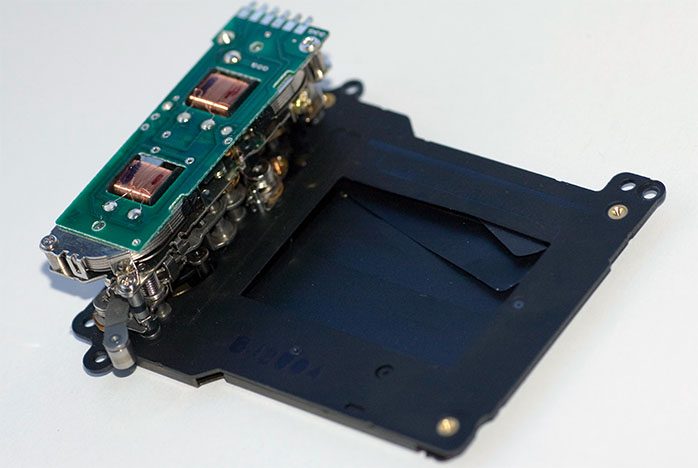
Yes, you can. If the shutter is broken, you can have the camera serviced by a professional. You should bring the camera to your nearest Sony authorized service center and they will replace the broken shutter with a new one.
Since the shutter is an important part of a camera, replacing it is not cheap. It can cost you around $400/£324, at the time of writing.
If you don’t want to spend that much money, then you can replace the shutter yourself.
However, you will need some proper tools and knowledge for this job and it may take some time to get everything back together again but if you are up for the challenge then feel free to do so.
You can buy a replacement shutter at Encompass and watch some Youtube videos like this.
But if I were in your shoes, I would just get it fixed by an authorized service center. I might do more harm than good if I tried to replace it myself.

Emma Lucy is the Founder & CEO of Emma Lucy Photography. She has over a decade of experience shooting weddings and other intimate events. She also tests the latest digital camera bodies, lenses, analog cameras, and other gear from Canon, Nikon, Sony, and other camera brands. She is From London and currently lives in the United States of America, where she spends most of her time as a self-employed professional photographer and writer.