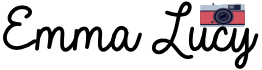The Canon 5D Mark II does not use an SD card. It uses CF cards, which are much more reliable and durable than SD cards. It’s a flagship camera, so it uses a CF card instead.
CF cards are often found on higher-end models and professional cameras, such as the 5D Mark II.
I am still using my Sandisk Extreme PRO 128GB CF card in my 5D Mark II and it works just fine. I haven’t had any issues with it so far, and it’s proven to be a durable memory card.
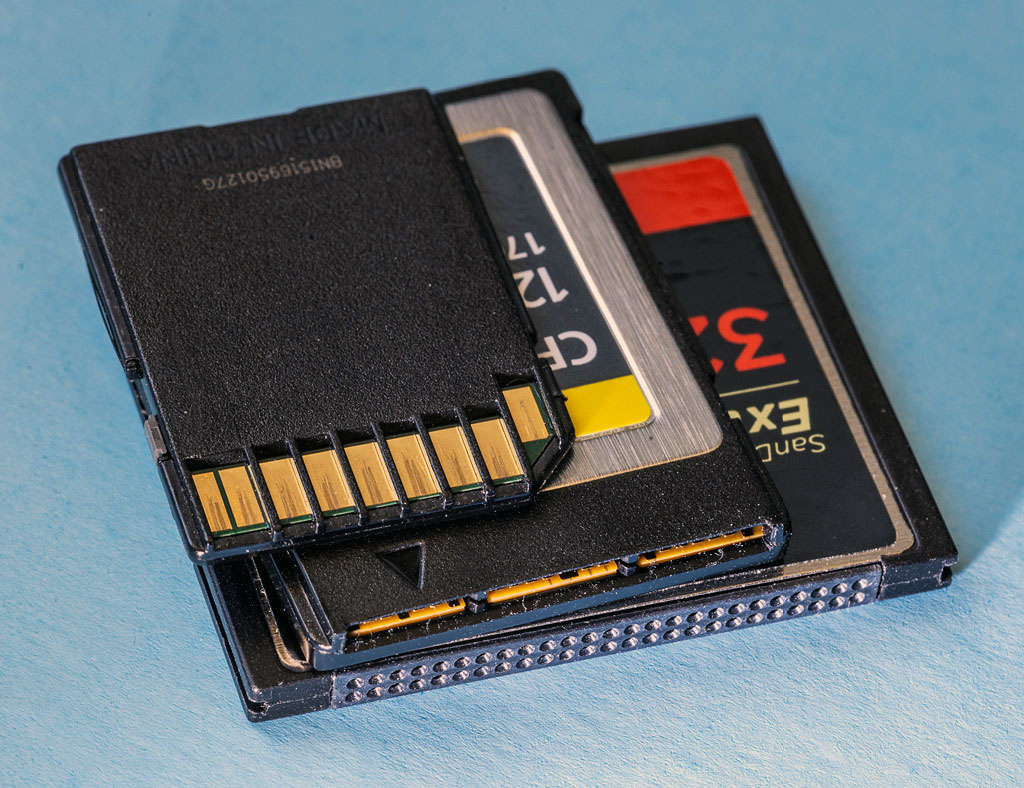
The Canon 5D Mark II is a great camera for both amateurs and professionals alike.
Until today, the camera has a lot of loyal users and continues to be used by many people. This amazing camera is one of my favorites for shooting portraits. And, if you’re looking for a portrait lens for Canon 5D Mark II, please read our article.
It’s still considered one of the best DSLR cameras on the market today, even though it’s been around for over 10 years.
Canon 5D Mark II Memory Card Slot

It has one CF card slot that supports up to 128GB. This is a huge capacity, especially for a DSLR camera. If you’re looking to shoot lots of photos and videos, this is a great feature to have.
Unlike the Canon 5D Mark IV which has two card slots for 1 CF and 1 SD card for flexibility, the 5D Mark II only has one memory card slot that supports a single CF memory card.
It’s adequate for most people and even for professional photographers.
Canon 5D Mark II Memory Card Capacity
Canon 5D Mark II’s largest CF memory card capacity is 128GB. I once tried a Sandisk 256GB CF Card and I had some issues with it. It would not work in my Canon 5D Mark II, and I had to the 128GB instead.
Since then, I have never tried anything over 128GB. This capacity is already pretty large and I used it on paid gigs such as weddings and other events.
It is enough to store thousands of RAW files, so it is perfect for extended shooting sessions.

How Do I Format My Canon 5D Mark II Memory Card?
Formatting your CompactFlash card on a Canon 5D Mark II is a pretty straightforward process.
- Press the Menu button on the top left side of your camera
- Select the wrench tab
- Select Format
- Press Set button
- Select OK, then press the Set button
Formatting your card will erase all of the data on it, so make sure you have backed up all of your files before formatting.
Is CompactFlash better than an SD card?

CF cards are much faster and more durable than smaller SD cards. Both cards can have a high capacity, but CF cards are generally more expensive.
CF cards are also bigger and most of the time, you’re going to need a dedicated card reader to transfer data to your computer.
Benefits Of CF Cards
CompactFlash cards are not definitely not obsolete (even the older ones, )and they are still very much in use today. The benefits of using CF cards are numerous.
1. CF cards are a lot more durable than SD cards, so they’re great for professional use.
2. They are fast and they can hold a lot of data, which is great if you’re a photographer who needs to store RAW images on your memory card.
3. They have faster read/write speeds than SD cards do (more than 1000 MB/s), which means you’ll be able to transfer data from your camera or device quicker than if you were using an older model of memory card with slower read/write speeds.
4. CompactFlash cards are larger than SD cards, so they’re not easy to misplace or lose.

Emma Lucy is the Founder & CEO of Emma Lucy Photography. She has over a decade of experience shooting weddings and other intimate events. She also tests the latest digital camera bodies, lenses, analog cameras, and other gear from Canon, Nikon, Sony, and other camera brands. She is From London and currently lives in the United States of America, where she spends most of her time as a self-employed professional photographer and writer.