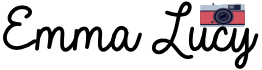The Sony a6000 does not have Bluetooth. It’s a great entry-level mirrorless camera and the lack of Bluetooth connectivity is a common feature in this category.
If you’re looking for a way to transfer your photos and videos to your smartphone, you can use the NFC feature and the Imaging Edge Mobile app. If you have an NFC-enabled smartphone, all you need to do is hold it close to the Sony a6000’s NFC logo and it will automatically pair with your device.
The Sony a6000 is indeed a fantastic camera with a low price and a variety of features. It’s a great choice for both beginners and more advanced photographers looking for an affordable mirrorless camera that offers plenty of performance and image quality.
Sure, it doesn’t have all the bells and whistles of its newer siblings —but it’s still a great camera that will give you plenty of bang for your buck. Moreover, the Sony a6000 mirrorless camera is such a joy to use for shooting portraits, wildlife, and for filmmaking.

Benefits of Having Bluetooth in your camera
Bluetooth is a wireless technology that allows you to connect your camera to other devices. It’s primarily used for transferring data, such as photos and videos, but it can also be used for remote control and more. Since the Sony a6000 doesn’t support Bluetooth, we are left with other options like NFC and Wi-Fi. These features are also great for transferring files from your camera to your smartphone.
Also, the Imaging Edge Mobile app is far more efficient than having just Bluetooth on your camera. The app allows you to transfer photos and videos, enables remote shooting and it records location information.
In the end, having Bluetooth in your Sony a6000 isn’t necessary as there are far better options like the Imaging Edge Mobile app that can do so much more.
How do I transfer pictures wirelessly from my Sony a6000 to my phone?
Transferring photos wirelessly between your Sony a6000 and your smartphone is a simple process.
- The first thing you need to do is make sure both devices are connected to the same Wi-Fi network.
- Go to your Sony a6000’s wireless settings
- Choose Send to Smartphone
- Next, choose Select to Smartphone. It will now show a QR code and a password.
- Download the Imaging Edge Mobile app on your smartphone.
- Go to your phone’s wifi settings and choose the right network, then enter the password.
- Open the Imaging Edge Mobile app and select Connect
- You can now see all your photos from your camera on your smartphone.
- Select the photos you want to download to your smartphone
And that’s it! In this way, you can easily transfer your photos and videos wirelessly. And yes, you can also transfer RAW files from your camera to your mobile device.

It is also worth mentioning that sometimes the Imaging Edge Mobile app acts up and doesn’t work.
If that happens to you, try restarting your mobile device and opening the app again. This should fix the issue.
How do I transfer pictures wirelessly from my Sony a6000 to my laptop or computer?
Unfortunately, the Imaging Edge Mobile app is only available for mobile devices and tablets such as iPad. Also, transferring images wirelessly from your Sony a6000 to your computer can be a painfully slow process.
From my experience, the fastest and more reliable way to transfer images from your camera to your computer or laptop is by plugging your memory card into your laptop’s built-in card reader or using an SD card reader.
What app works with Sony a6000?
Before, we can download the PlayMemories mobile app, which is not the most intuitive app in the world. The good thing is, that Sony decided to end it and upgraded the software. It is now called Imaging Edge Mobile, which is faster, more responsive, and easier to use.
This app works with all Sony mirrorless cameras, including the a6000. And you can download it from the Google Play Store or App Store.

How do I pair my Sony a6000 Bluetooth remote?
You don’t have to buy a separate IR remote to fire the shutter of your Sony a6000. You can simply use your smartphone to control your camera. Here are simple steps to do this:
- Download the Imaging Edge Mobile app on your phone
- Open the app and connect it to your camera
- On your Sony a6000, go to Network settings.
- From there select the Ctrl w/Smartphone.
- On your app, select DIRECT connect
You can now easily control your camera’s shooting settings, including the shutter speed and aperture. You can also change the focus point, white balance, and even the drive mode.
Conclusion
The Sony a6000 does support Bluetooth but I think that it’s not actually a big deal. Sony a6000 offers plenty of options for wireless connectivity such as the Imaging Edge Mobile app, NFC, and built-in Wi-Fi to transfer your photos and control the camera’s shooting menu.

Emma Lucy is the Founder & CEO of Emma Lucy Photography. She has over a decade of experience shooting weddings and other intimate events. She also tests the latest digital camera bodies, lenses, analog cameras, and other gear from Canon, Nikon, Sony, and other camera brands. She is From London and currently lives in the United States of America, where she spends most of her time as a self-employed professional photographer and writer.