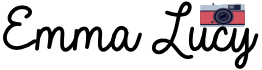Here are the 3 simple steps to charge your camera without an external charger:
- Simply connect your Canon camera to a power source using the USB cable that came with it – usually found in the box. Make sure the battery is inside.
- Once connected, your camera will automatically start charging. Leave it until you are satisfied or it’s fully charged.
- Disconnect your camera from the cable.
If you’re constantly on the go or in the middle of shooting an important event and your battery dies, it can be very frustrating.
In order to avoid this situation, it’s important to know how to charge your Canon camera battery without a charger.
There are several different methods for charging your Canon battery without a charger.
But first, is it possible to charge your Canon camera battery without a charger? The simple answer is yes! The more complex answer is: that it depends on what model your Canon camera is.
How to Charge Your Canon Camera Battery Without A charger.
It’s really easy to charge your canon battery without a charger. But, you need to know your Canon camera model first.
Most modern Canon cameras like the PowerShot series, Canon EOS R series, and some EOS M mirrorless cameras allow USB charging, which means you can do in-camera charging via a USB port.
With that being said, let’s get into the details!


You need:
- Your Canon camera battery
- A USB cable that fits your camera (Type-C, Micro-USB, or Mini USB)
- A power source like a PC, laptop, power bank, or plug adapter.
Follow these three simple steps to charge your Canon camera without an external charger. Connect your camera to a power source using the included USB cord, making that the battery is inside the camera.
Once connected, the camera will begin charging automatically, and you may keep it attached until it reaches your chosen level of power or is completely charged. Finally, unplug your camera from the USB wire to finish charging it.
USB charging for cameras is convenient but what problems it can cause?
As you can see, USB charging is really easy and convenient. You can use any USB port to charge your camera, as long as you have the right type of cable.
Plus, it’s great when you’re traveling and don’t have access to an external charger.
Unfortunately, in-camera charging is not available on most DSLRs and not just Canon.
So, if you have a Canon, Nikon, Pentax, or the now obsolete Sony DSLRs you should always fully charge your battery and bring extras every time you go out and shoot on location.
The same applies to mirrorless cameras, especially older models.
Even if your camera has a USB port, it won’t be able to charge through an external source.
The only option you have is to use the external charger that came with your camera.
Which method is the best for charging my Canon camera battery without a charger?

The fastest and easiest method for charging your Canon camera battery without an external charger is to use a USB cable connected to a power source.
Many Canon cameras come with a USB cable that can be plugged into a computer or a power bank. If your camera didn’t come with a USB cable, you can purchase one from Amazon or another retailer.
If you’re always on the go and use your camera for longer periods or you are shooting videos, you might want to get a high-capacity power bank like this MAXOAK Laptop Power Bank 185Wh/50000mAh to charge your batteries.
Additionally, if you don’t have easy access to a wall outlet or charging port, then using a power bank is the way to go.
Just make sure to get one that’s compatible with your Canon battery and has enough capacity to fully charge it. That way, you’ll never miss out on capturing those perfect moments because your batteries were dead.
This is a great option because it’s small enough to carry with you and will charge your Canon camera battery as well as other devices like your phone, tablet, or laptop.
This method is quick, easy, and convenient – perfect for photographers who are always on the go and don’t have an option to charge their batteries on a wall outlet.
Always Charged Your Camera Batteries at 100%

It is a good habit to ALWAYS charged your batteries fully. This means giving them a full charge before each use, and not just when they run low.
This will ensure that your batteries always have the maximum amount of power available, so you’ll never miss a shot because your batteries ran out of power.
Moreover, this is an easy habit to get into and will save you from missing out on potential great shots and footage.
Charging your camera batteries before shooting is important because it will help prevent your batteries from dying in the middle of a session. If you’re shooting videos, having a fresh battery will also ensure that there’s no drop in quality during the recording.
This is especially important if you’re using an external mic or other accessories that require power.
In general, it’s always best to err on the side of caution and fully charge your batteries ahead of time so that you don’t have to worry about missing important shots or ending your session earlier than expected because of dead batteries.
Get Extra Batteries
Another great tip that I would like to add is to get additional batteries.
This will come in handy if your primary battery dies and you don’t have time to wait for it to recharge.
Having a second or even a third battery also means that you can keep shooting while the first one is charging, which will help minimize any downtime during your photography or video session.
Take Good Care of your Canon Camera Batteries

As a photographer – professional or not, you want to make sure that your camera is always ready to go when you need it.
That means making sure your batteries are charged and ready. Here are some tips for taking good care of your Canon camera batteries.
- Always turn off your camera when not in use. One of the worst things you can do is leave your camera on all day and night, especially if you’re not gonna use it in the meantime. This will drain the battery more quickly than normal and could shorten its lifespan. So whenever possible, turn off your camera when you’re not using it.
- Keep your batteries in a case when you’re not using them, so they don’t get damaged by other items in your bag or pocket.
- Don’t leave them alone in a car or other place where they can be exposed to extreme temperatures
- Avoid leaving them in direct sunlight (even when they’re inside of your camera)
- Don’t try to disassemble them on your own – if you’re not a trained professional, you could easily damage them beyond repair

Emma Lucy is the Founder & CEO of Emma Lucy Photography. She has over a decade of experience shooting weddings and other intimate events. She also tests the latest digital camera bodies, lenses, analog cameras, and other gear from Canon, Nikon, Sony, and other camera brands. She is From London and currently lives in the United States of America, where she spends most of her time as a self-employed professional photographer and writer.