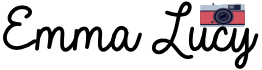You can charge your Nikon Camera in 4 easy Steps:
- Simply connect your Nikon camera to a power source using the USB cable. Make sure the battery that you want to charge is inside.
- Once connected, your camera will automatically start charging. Double-check if your camera is charging. Nikon cameras usually have an indicator.
- Leave it until you are satisfied or it’s fully charged.
- Disconnect your Nikon camera from the cable.
You’re out on a shoot and your Nikon camera battery dies. You don’t have a spare battery and you left your charger at home. What do you do?
Well, if you’re like most photographers, you panic! But don’t worry—we’ve got your back. This guide will teach you a simple way to charge your Nikon camera battery without a charger.
How to Charge Your Nikon Camera Battery Without A charger
If you’re looking for a way to charge your Nikon camera battery without an actual charger, there are a few options. If you have a Canon camera and having trouble charging without the charger, you can read here.
First, you need to know what model your Nikon camera is. Next, you should find out if your Nikon camera allows USB charging. If you have Nikon Coolpix and the newer Nikon Z Series mirrorless cameras, you’re in luck.
But if you have their older DSLRs, then I’m sorry, the only way you can charge their batteries is through the external charger.
Anyway, if your Nikon camera allows in-camera or USB charging, here are a few simple steps to charge your battery without an external charger.


You need:
- Your Nikon camera battery
- A USB cable that fits your camera (Type-C, Micro-USB, or Mini USB)
- A power source like a PC, laptop, or a power bank like the Anker PowerCore 26800 Portable Charger
Steps:
The first thing you do is put a power source, like a USB cable, on your Nikon camera. Make sure the battery that you want to charge is inside so that your camera charges automatically.
Double-check if your camera is charging. Nikon cameras usually have an indicator.Leave it until you are satisfied, or it’s fully charged.
Disconnect your Nikon camera from the cable.
In-camera charging using a USB cable is great for a number of reasons. First and foremost, it’s easy to use. Simply connect your camera to the provided charging cable and you’re set.
Second, it allows you to charge your camera without having to remove the battery from the device. In some cases, this can be a huge advantage—especially if your battery is dead or dying and you want to keep shooting!
Third, in-camera charging lets you keep the battery inside the camera while it’s charging so that you don’t have to worry about losing it or forgetting where it is.
Finally, in-camera charging makes it easy for people who love to travel with their cameras and for those who love to hike and don’t have easy access to a wall outlet to charge their Nikon camera batteries.
How long does it take to charge Nikon camera batteries using the USB charging feature?
Nikon camera batteries can be charged in as little as two hours using the USB charging feature.
If you are using a power bank with a high-speed charging feature like the Anker PowerCore 26800 Portable Charger, you might fully charge your camera much faster.

Which method is the best for charging my Nikon camera battery without a charger?
The best way is definitively the charger, because other methods can actually damage your camera.
If you’re looking for a quick, easy and less risky way to charge your Nikon camera battery without a charger, we recommend two methods.
USB cable with a power source
The first is with a USB cable connected to a power source like a laptop or desktop. This method works best if you’re at home and you lost or you have a broken external camera charger.
Power bank and USB Cable
The second method is great if you’re outside and don’t have access to a wall outlet. Connect your camera to a USB cable then connect it to a high-capacity power bank.
We recommend using a power bank with at least 10,000mAh. This should give you enough power to fully charge your Nikon camera battery.
The Anker PowerCore 26800 Portable Charger, 26800mAh External Battery with Dual Input Port and Double-Speed Recharging is an affordable high-capacity power bank that will work for this purpose.
We tried it on my Nikon Z6 batteries and charged our three batteries to 100% during one of our photoshoot sessions. Surprisingly, the Anker power bank still holds about 50% charging capacity.
I think it can fully charge a single battery about 5-6 times.
A power bank is a great investment for any photographer, especially if you are constantly shooting in outdoor or exotic locations.
So I recommend getting one if you don’t have one already.
Always Charged Your Camera Batteries at 100%
If you’re a photographer, you know that keeping your camera batteries fully charged is one of the most important things you can do to be prepared for a shoot. This is especially true if you’re shooting in an outdoor location.
If you’ve ever forgotten to charge your battery or had to use your backup battery on an important shoot, then you know how important it is to always make sure the batteries are fully charged.
Keep an eye on how long it takes each battery to charge (this varies depending on the brand). If it takes longer than expected, try using another charger or outlet.
Charging your Nikon camera battery ahead of time is a great habit and will ensure that you will have a successful photoshoot session. Additionally, try to keep your batteries cool.
Extreme heat can also be detrimental to the lifespan of your camera battery. It’s important to know how often you should recharge your battery and how long it will take for a full charge.

Get Extra Camera Batteries
Always keep an extra set of fully-charged batteries with you when you’re shooting. This can be a lifesaver if one of the batteries dies unexpectedly, or if there’s no time to charge it before a shoot.
If you’re going on vacation or taking an extended trip make sure that you bring along some extra batteries with you so that if one runs out while taking pictures, you’ll have another ready to go!
Even just being able to switch out one of your batteries so that both are fully charged can help prevent problems down the line.
Taking Care of Your Nikon Camera Batteries
Taking care of your batteries is essential if you want to keep your Nikon camera running smoothly.
– Keeping them in a cool place will help them last longer. If you live in a hot environment, keep the batteries out of direct sunlight and always put them in a cool place when not using them.
– Store them in a dry place, away from moisture and dust. You should also avoid storing them in your car as the temperature inside can rise quickly, which can cause damage to the battery.
– Don’t store your camera battery for long periods of time without using it. The longer it sits unused, the more likely it is to lose its ability to hold a charge.
– Charge them fully before using: This may seem obvious, but if you’ve ever had trouble with a battery dying on you during a shoot or just after buying new ones for an event or trip, then this tip is for YOU!l

Emma Lucy is the Founder & CEO of Emma Lucy Photography. She has over a decade of experience shooting weddings and other intimate events. She also tests the latest digital camera bodies, lenses, analog cameras, and other gear from Canon, Nikon, Sony, and other camera brands. She is From London and currently lives in the United States of America, where she spends most of her time as a self-employed professional photographer and writer.