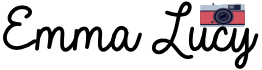As the saying goes, nothing is free in this world. And that certainly rings true when it comes to Adobe’s flagship photo editing software, Photoshop.
It has become so ubiquitous in the design field that it’s almost impossible to find someone who hasn’t heard of it or used it at some point in their life. But what about this 2023? Will there be a free version of Photoshop then?
Is Adobe Photoshop Free of charge?
Adobe Photoshop is not free. However, they do offer a free 7-day trial option that you can use to get a feel for the software before deciding if it’s right for you. If you end up liking the software, then you can purchase a subscription through Adobe.com for $20.99 per month if you subscribe annually.
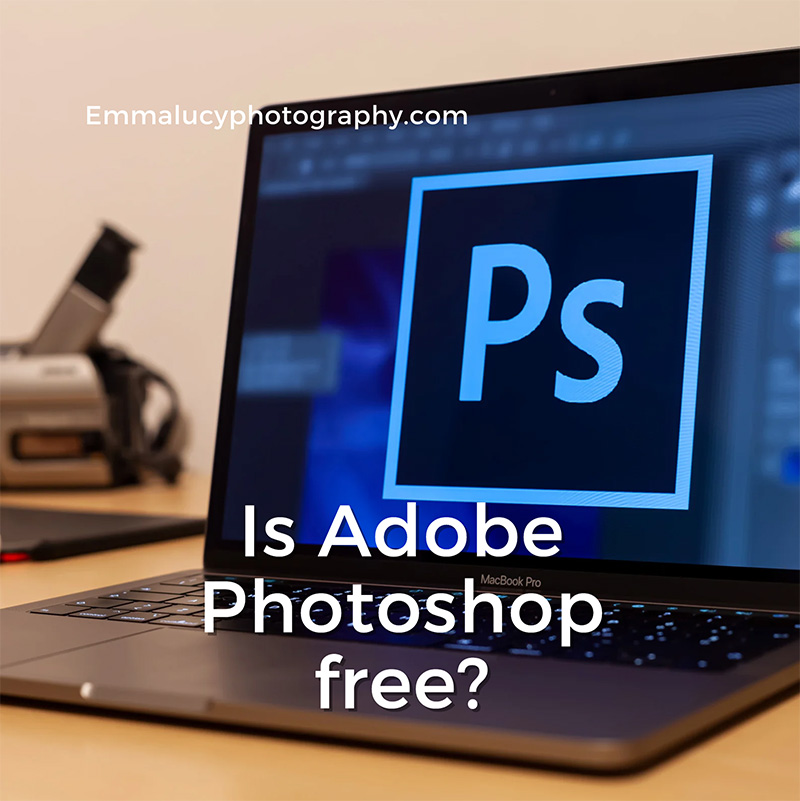
Yeah, I know, the price is kinda high, but it is worth it. It’s the industry standard after all!
From my experience, the software is a must-have for anyone who does graphic design or photography. There are a ton of useful tools that you can use to make your job a lot easier.
For example, I use the Liquify tool for all of my photo editing needs. It allows me to easily manipulate specific areas of an image and fix up any mistakes that I might have made when taking the picture in the first place.
Other tools that I’m using include:
- Brush tool
- Eyedropper tool
- Layers
- Healing brush
- Filters
- Masking
- Crop

My workflow is so much smoother now that I have Photoshop, and it’s made my life a lot easier. With the free 7-day trial, you can try out the software for yourself to see if you like it.
If you do, then go ahead and purchase a subscription to keep using it!
Adobe Photoshop Discounts
Fortunately, Adobe offers students and teachers a discount on their Creative Cloud All Apps 100GB plan. Students and teachers can get access to the full Creative Cloud suite of apps for only $19.99 per month instead of $29.99.
Free Photoshop Alternative Solutions for Budget-Conscious Users
There are plenty of free alternatives out there. However, we have to limit our expectations when using free software.
If you’re looking for a basic photo editing tool that can handle simple tasks like cropping, filters, and minor adjustments, then there are plenty of programs available. I linked to some of the best free photo editing software below.
Out of all these free photo editing software, GIMP is the most powerful. You can download it at no cost at all. It’s a popular open-source program that can handle all the basic tasks of photo editing and much more!
But of course, Photoshop is still superior, but GIMP is a great alternative if you’re on a budget.

If you want an easy-to-use program that comes with basic filters and editing tools, then I highly recommend Canva. However, to fully utilize its power, you will need to opt for a paid plan.
What is Photoshop?
Photoshop is a software application developed by Adobe for image editing, graphic design, and digital art creation. It’s available for both Windows and Mac and is one of the most popular graphic design tools in the world.
It’s used by photographers, artists, and designers to create stunning visuals that can be used for a variety of applications.

It’s a great tool for professionals who want to take their work to the next level, but it can also be used by beginners who are looking for a more intuitive way of creating graphics.
How can users download Photoshop?
The easiest way to download Photoshop is from the Adobe website. But you need to subscribe to a free trial first. Once you’ve signed up for the trial, you can download Photoshop and begin using it as soon as possible. It is available on PC, Macs, and even on iPads.
Who is it for?
Photoshop caters to a wide range of users, including professional photographers, graphic designers, digital artists, web designers, and hobbyists. It’s also a great tool for anyone who wants to create high-quality images for personal use.
Photoshop is the industry standard for photo editing and can be used by anyone with basic computer skills.
However, it will definitely take some time to learn to master it. It has many advanced features that are very useful when you know how to use them.
Why You Should Use Photoshop?
Adobe Photoshop is a powerful and versatile tool that can make your photos look amazing. It allows you to change the color, lighting, and contrast of your photos.
The Layers feature in Photoshop is what makes it so powerful. It allows the user to create and work with layers, which are pieces of your image that can be moved around, deleted, or edited independently of other layers.
You can make changes to any part of your image without affecting anything else, like adding a filter on one layer while keeping the original photo untouched on another layer.
With Photoshop you can do these edits & photo manipulations:



As a photographer, Photoshop is the perfect tool to help add that extra bit of magic to my photos. It can also remove skin imperfections, remove blemishes and even reshape the body. That’s why my clients love me (I think!).
FAQs
Why photoshop is expensive?
Photoshop is expensive because it’s a very powerful tool that can do so many things. It’s also the most popular photo editing software in the world, which means there are many people learning how to use it and using it for different purposes.
Is GIMP as good as Photoshop?
GIMP can be a good substitute but it still fell short in terms of advanced editing features such as retouching and photo manipulation. Also, GIMP’s UI is not as user-friendly as Photoshop’s, and it’s harder to use.
How long is the free trial of Photoshop?
Adobe offers a 7-day free trial for Photoshop, which you can use to try out the software and see if it fits your needs. For more information on Adobe’s free trial policy, please visit this page.

Emma Lucy is the Founder & CEO of Emma Lucy Photography. She has over a decade of experience shooting weddings and other intimate events. She also tests the latest digital camera bodies, lenses, analog cameras, and other gear from Canon, Nikon, Sony, and other camera brands. She is From London and currently lives in the United States of America, where she spends most of her time as a self-employed professional photographer and writer.