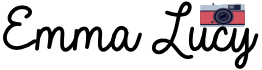Have you ever wondered how many times your camera’s shutter has been used?
You might think that it doesn’t matter, but you’d be wrong. A Sony a6100 camera’s shutter count, while not a perfect measurement of how well it was maintained or how often the owner took photos is still worth knowing. And if you’re looking to buy a used camera it’s important to know what kind of shutter count you’re looking at.
This article will explain everything you need to know about shutter count and how they affect the value of your camera, so read on!
Sony a6100 shutter life expectancy
Sony a6100 has a rated lifespan of 100,000 actuations. That’s quite a lot of shutter presses! This is not surprising though, since the Sony a6100 is a modern mirrorless camera aimed at beginners.

Even if you’re using your camera every single day, it would probably take you around 5 to 8 years to reach the 100,000 actuation point.
If you are a photographer who uses their camera sparingly, then it’s unlikely that your mirrorless camera will ever reach this lifespan.
How to check the shutter count on your Sony a6100
Checking Sony a6100 shutter count is relatively easy and you don’t need to be a tech-savvy person to do it. All you need is your camera, a computer, and an internet connection. But first, here are a few tools you can use to check the shutter actuations:
- Shutter Tool (formerly known as tools.science.si)
- EOSMSG
- Picture Information Extractor
- Camera Shutter Count
These tools are totally free but Shutter Tool is the easiest one to use. You don’t need to download anything and it works directly in your browser.
Shutter tool
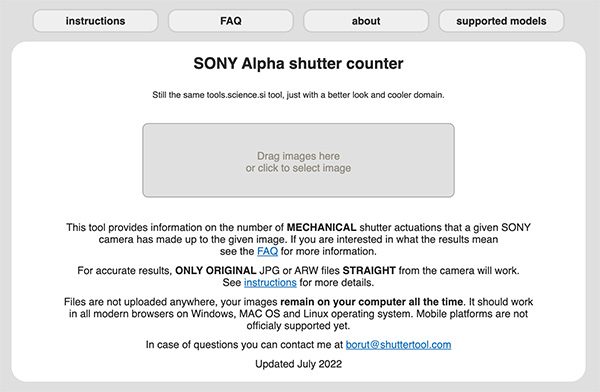
Shutter tool is a free online tool that allows you to check the shutter count of your Sony a6100. It’s really simple to use, you don’t need to download anything. Setting it up will only take a few minutes. Here’s how to use it:
- Take a picture with your Sony a6100 camera.
- Transfer the unedited photo to your computer. Either use a card reader or hook the camera to a computer with a USB cable.
- Transfer your photo from your memory card to your computer
- On your browser, go to shuttertool.com
- Drag or select the photo into the box and it will automatically tell you how many actuations your camera has made.
Camera Shutter Count
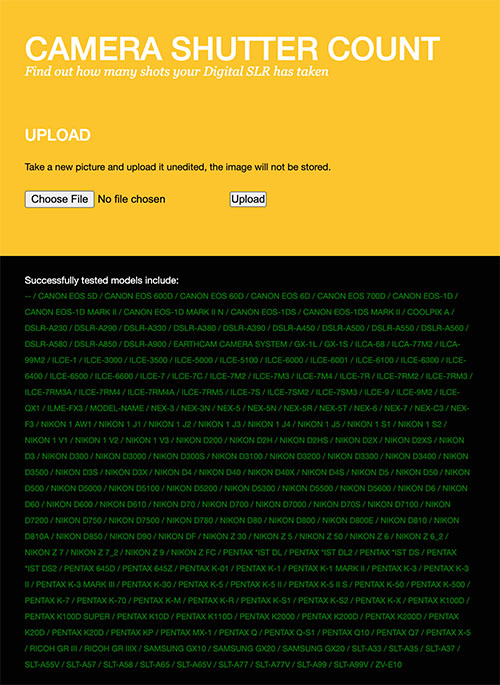
Camera Shutter Count is a great alternative to the Shutter Tool. It’s a simple and free online application too. It allows you to view the shutter count of your camera and find out how many photos have been taken with it. Here are the steps to use this application
- Take a picture with your Sony a6100 camera.
- Transfer the unedited photo to your computer. Either use a card reader or hook the camera to a computer with a USB cable.
- Transfer your photo from your memory card to your computer
- On your browser, navigate to https://www.camerashuttercount.com
- Hit the “Choose File” button, locate the recent photo your want to upload
- Hit the “Upload” button.
Does the Shutter Count Matter?
The shutter, a mechanical device, controls the flow of light onto a camera’s sensor. The more you use the camera, the greater chance that these components will become worn or damaged and need to be repaired or replaced.
Each time you take a photo with your Sony camera, the shutter opens and closes. The number of times this happens is called the “shutter count,” which records how many photos you have taken.
The shutter count of a digital camera simply refers to the number of times the shutter has been used to take photos. And each time you take a picture with it, the counter goes up by one.
Pro tip: Some higher-end models like Sony a9 and a7 III have electronic shutters. Using the electronic shutter will not increase your shutter count.

Knowing the shutter count is important because it can help you get a sense of how many times you have used your camera to take pictures.
It’s also important to know whether you’ll be purchasing a used camera, or planning on selling one.
To determine the condition of a used camera, check its shutter count. A low number indicates that it’s been well cared for.
Of course, you should keep in mind all of the factors that can affect a camera’s condition. How it was handled and stored are just two examples.
On the other hand, if you’re selling, it’s important to know that some buyers will be looking at this number as a way of evaluating the value and overall condition of the camera.
Usually, Sony cameras with lower shutter counts are priced slightly higher than those with higher shutter counts.
Does the camera’s shutter count increase when recording videos?
No, recording a video doesn’t increase the shutter count.
When a camera records a video, the shutter is open the entire time as information is recorded directly to the sensor rather than using the shutter mechanism.
Should you worry about a high shutter count?

If you’re shooting a lot, you should probably accumulate a high shutter count. This is true especially if you’re shooting weddings, sports, and wildlife.
Since you’re shooting a lot and at high speeds, your shutter count will increase quickly. But it’s not something to worry about!
Most cameras can go over the limit and still function just fine.
However, if you are considering purchasing a used camera and the shutter count is high (near 100,000 actuations), it may be better to look elsewhere.
It doesn’t mean that the camera will instantly fail, but it does increase the chance of future shutter problems.
If the price is really low and the camera is in great working condition, then it may be worth it to take a chance.
Just be sure to have your camera checked out by a professional before using it in any important shoots. As I’ve mentioned earlier, these cameras can go over their expected lifespan without any major issues.
What will happen when the shutter count’s expected lifespan is reached?
Most cameras have a shutter lifespan, but it is not something to worry about if yours has reached that point.
Your camera will continue to work as normal. And personally, I wouldn’t worry too much. I do have a few cameras with more than 100k actuations and they’re still working just fine.
Just continue to shoot a lot and most importantly, enjoy your camera!
Now, if you are a professional photographer like me, and you’re being paid to shoot, it’s recommended that you carry a backup body in case it fails during an important shoot.
That’s one of the worst nightmares for a pro photographer.
Is it possible to reset the shutter count?
Most cameras have secured software that makes it very difficult to gain access to them and alter their settings. It’s not possible to reset the shutter count intentionally.
In order to reset the shutter count, you have to replace the shutter itself. Usually, if your shutter fails and replaces with a new one, that’s the only time the counter starts again.
How do I know if my shutter is failing?
If photos are consistently overexposed or underexposed regardless of your settings, shutter failure may be to blame.
You may also notice that your images have strong light streaks across the frame, and your shutter won’t close or open correctly. If you’re experiencing this, then it’s time to bring your camera to a service center.
Can you replace the shutter?
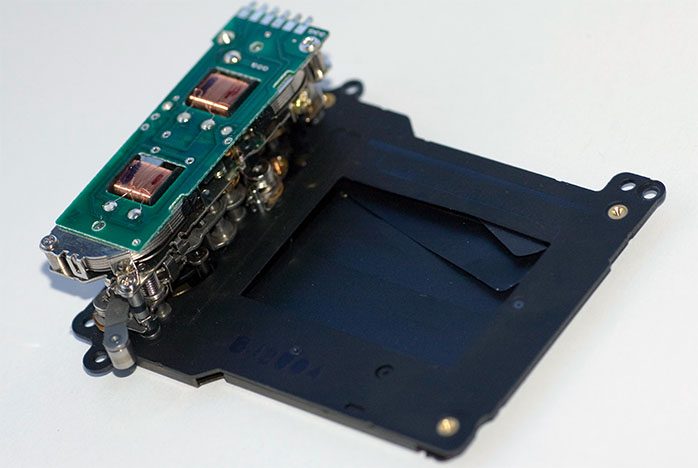
Yes, it is possible to have a shutter replaced in your camera by taking it to a service center. The cost varies depending on the model but typically falls between $300 and $500.
If you’re looking for a more affordable option, then you may want to consider replacing the shutter yourself. But it is not easy and you might do more harm than good if you do not have the right tools or experience.
You can find guides online that will show you how to replace your shutter, but it is recommended that you take your camera to a professional for repairs.
My recommendation is, if you already know that your camera has a high shutter count, you should consider saving up either for a repair or a new camera body.
It’s actually a good excuse to upgrade to a newer camera, right?!

Emma Lucy is the Founder & CEO of Emma Lucy Photography. She has over a decade of experience shooting weddings and other intimate events. She also tests the latest digital camera bodies, lenses, analog cameras, and other gear from Canon, Nikon, Sony, and other camera brands. She is From London and currently lives in the United States of America, where she spends most of her time as a self-employed professional photographer and writer.