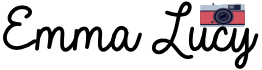We know that the Sony a7iii is one of the best cameras on the market. But there are times when it has inconsistencies with its white balance. You can solve it by selecting a “scene” or fine-tuning by changing the kelvin temperature manually and adjust it from there depending on the scene.
When you’re taking pictures in certain lighting conditions, it can be hard to get the right white balance for your shot.
This is especially true if you’re shooting in a scene that has a lot of colors like a sunset or a landscape view with colorful trees and bushes.
If you’re not careful, your photos can come out looking more blue or yellow than they should be, which can make them look bland and unappealing.

Tips on how to fix Sony a7III’s white balance issues
Here are some ways you can fix this problem:
Set it to AWB. Usually, Sony a7III’s AWB (auto white balance) setting works 90% of the time to get a good picture.
Going manual. If AWB fails, try to choose an ideal scene in the menu, e.g., daylight, shade, or cloudy.
Setting the color temperature. Go to C.Temp./Filter and adjust the Kelvin by using the control wheel. Select a temperature that matches the lighting of the scene. And by selecting the right side of the control wheel, you can even fine-tune the white balance with blue, amber, magenta, and green offset.
Use a gray card. Use a gray card before shooting your photo. This helps get rid of any color casts that may be affecting your photo or film.
Move closer to your subject. You can point your camera near your subject to have an accurate reading of the light.
How do I set the white balance on Sony a7III?
Follow these simple steps to set up the white balance:
- Go to the menu
- Select camera settings
- Select White Balance
It is also quicker if you program a button as a shortcut to bring up the white balance menu.
How do I set the custom white balance on Sony a7III?
Setting up the custom white balance on Sony a7III is fairly easy to do. You just need to follow the steps below:
- Go to the menu
- Select camera settings
- Select White Balance
- Go to the very bottom where it says “set”
- Place a gray card, white card, or any object in the middle of the screen and press the hit the middle button on the control wheel.

How do I calibrate my Sony white balance?
To calibrate the white balance on your Sony camera, you can either use a gray or white card. You can also fine-tune the white balance in the C.Temp/Filter menu by selecting a temperature range.
Sony a7III white balance lock
Sony a7III has no shutter auto white balance lock. This feature can only be found in other Sony mirrorless cameras such as the Sony a7SIII, a7 IV, and a6400.
It is such a shame that Sony a7III doesn’t have this feature. It’s a great tool that can be used to lock the white balance of your camera.
This is especially useful when you are shooting under controlled lighting conditions and want consistent color throughout your shoot.
Check out other interesting articles about Sony a7III:
Tripods for Sony a7III and a7 Series
Sony a7III white balance issues when using a speedlight
With external flash, it’s a little bit harder to get a consistent white balance. Using AWB doesn’t really work.
External flashes have a cooler color temperature, probably within the 5600K range and ambient can be around 2700k.
If you try to calibrate for one, you will definitely throw off the other.
An easy way to fix this issue is to use a flash gel that matches the ambient color.
For example, if you are shooting in a room with tungsten lights and want to use a flash, use a warmer flash gel color like yellow or orange.

This will bring the color temperature of your flash closer to that of your ambient light and make it easier for your camera to calibrate the white balance.
Can you always fix the white balance in post?
Yes, you can always fix the white balance in post whether you’re shooting photos or filming videos. There is a lot of software that can help you to fix the white balance such as Adobe Photoshop, Adobe Lightroom, Adobe Premier Pro, and Final Cut Pro.
But if you can, it is definitely for the best if you get the white balance right in-camera.
It will save you a lot of time when editing and it can make your post-production workflow so much easier.
Should I use auto white balance?
Yes, for most people, using the auto white balance is the best way to go. It can be very accurate and it’s easy to use. It can also save you a lot of time shooting than fiddling with the WB settings. It works great for most scenes and it’s a great choice for amateurs.
But if you’re an advanced photographer or filmmaker, then you should switch off your camera’s auto white balance and control the settings yourself.
If you’re shooting RAW, any white balance settings will not be applied to the image directly.
But if you’re shooting jpegs, using the auto white balance works really well.
How do you keep the white balance consistent?
To keep your camera’s white balance consistent, you need to use a Kelvin temperature that matches the lighting of the scene you’re trying to shoot.
Choose a neutral value between 4000K to 7000K as these temperatures will not cause your camera to shift colors. temperatures will not cause your camera to shift colors.
You can also consider using a neutral gray or white card as a reference to get a consistent white balance.

What happens if you don’t use white balance?
If you don’t use proper white balance when shooting, then your images will have a color cast. The images you see on your camera’s LCD screen won’t necessarily look like the colors in real life.
You may find that your images are too blue or yellow, for example.
In this case, you can manually change the white balance to get a better result.
If you’re shooting in RAW format, then any white balance setting will not affect the images.
What is the best white balance setting?
The best white balance setting is the one that fits the situation and makes your image look natural. For example, if you’re shooting outdoors in daylight and want a warm, golden feel to your images, then choose the daylight setting or adjust the Kelvin to 2500 – 4000.
While a Kelvin temperature of 3200-7000 is ideal for most types of night photography.
What can I use instead of a gray card?
Here are some things that you can use instead of a gray card:
- White tissue
- White or gray wall
- A white piece of paper
- Gray or white curtains
- The palm of your hands
- Green grass or leaves
- Clear blue sky
- Plain white or gray shirt
- White or gray stones/rocks

How do I set the white balance without a gray card?
If you don’t have a gray card to set the white balance of your camera, try using a white piece of paper or gray cloth. You can even use the palm of your hand as a substitute for a gray card.
Does white balance matter when shooting RAW?
When shooting in RAW format, white balance doesn’t matter. You can set the white balance to anything you want, and it won’t affect your image at all. You can even change its white balance using a software without any image quality issues.
The only time that white balance matters is when you’re shooting in JPEG format as it records the white balance setting in your camera and embeds it in the image file.

Emma Lucy is the Founder & CEO of Emma Lucy Photography. She has over a decade of experience shooting weddings and other intimate events. She also tests the latest digital camera bodies, lenses, analog cameras, and other gear from Canon, Nikon, Sony, and other camera brands. She is From London and currently lives in the United States of America, where she spends most of her time as a self-employed professional photographer and writer.