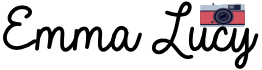As a professional photographer, I’ve negotiated the evolving world of internet presence using several photography website builders. The best right now are:
- Wix: A large library of configurable templates.
A user-friendly interface that is appropriate for all ability levels.
Integration with social media sites is seamless for enhanced online reach. - Squarespace: Sleek and contemporary designs for an eye-catching portfolio.
Blogging tools are built-in for extra material and insights.
A user-friendly interface that caters to both beginner and experienced users. - SmugMug: SmugMug specializes in displaying photographs in attractive galleries.
Prints may be sold immediately with integrated e-commerce platforms.
The emphasis is on privacy and security, assuring the safety of your work.
There are a few crucial features and aspects to bear in mind while looking for the best photography website builder:
| Key Considerations | Description |
|---|---|
| User-Friendly Interface | A website builder should offer an interface that is easy to navigate, catering to users of varying technical skills. |
| Design Flexibility | Customizable templates are essential for photographers to personalize their websites according to their creative vision. |
| Responsive Design | Ensure the website builder promotes responsive design for a visually appealing and functional portfolio across devices. |
| Gallery and Portfolio Features | Look for features such as immersive galleries, easy image display, and efficient organization for a compelling visual showcase. |
| E-commerce Capabilities | For those selling prints or merchandise, a website builder should provide seamless e-commerce capabilities with a smooth transaction process. |
| SEO Tools | Choose a builder with advanced SEO tools, including meta tag optimization and image alt text, for improved search engine visibility. |
| Analytics Integration | Integrated analytics tools are valuable for monitoring website performance, audience understanding, and content strategy refinement. |
Why should you choose the best website builders for photographers?
In today’s fast-paced digital age, photographers who want to display their ability and interact with prospective customers must have a strong internet presence. A well-designed website may function as a virtual portfolio, giving visitors with a lasting impression. In this post, we’ll go into the realm of photography website builders, delving into their relevance and the many advantages they provide to photographers looking to construct a professional and visually attractive internet presence. These website builders are meant to help photographers create websites that not only represent their creative vision but also efficiently reach their target audience, with user-friendly interfaces and configurable layouts. Let’s go on a quest to find the finest website builders designed specifically for the demands of photographers.

Advantages of Using a Website Builder:
- User-Friendly Interfaces: Website builders provide straightforward interfaces, allowing photographers, even those with little technical skills, to easily construct and maintain their online presence.
- customizable Templates: These platforms provide a wealth of customizable templates geared at photographers. Photographers may pick a template that fits their taste, from sleek and sophisticated to minimalist aesthetics.
- Time and cost-effectiveness: Creating a website from scratch may be time-consuming and costly. Website builders simplify this procedure, enabling photographers to concentrate on their art rather than technical details.
- Website builders promote responsive design in an age dominated by mobile surfing. This guarantees that a photographer’s portfolio looks great and works well across all platforms.
Key features to look for in a photography website builder

Photographers looking for the appropriate internet platform must wade through a plethora of capabilities provided by several website builders. Here’s a deeper look at the important factors to consider:
Drag-and-Drop functionality and a user-friendly interface:
Intuitive Navigation: A user-friendly interface is about more than simply looks; it’s about usability. Choose a website builder with an easy-to-use navigation system so you can concentrate on your content rather than fiddling with complicated menus.
Effortless Customization: The ease of drag-and-drop functionality is its charm. It enables photographers to personalize their websites without the requirement for computer knowledge. Look for a builder that simplifies the modification process, allowing you to exercise creative freedom with less effort.
Mobile Responsiveness and Template Customization
Adaptability Across Devices: In a world where people visit websites via a variety of devices, mobile responsiveness is a must. Your website builder should stress responsive design, ensuring that your portfolio appears great on a desktop, tablet, or smartphone.
Design Flexibility: Customizable templates serve as the basis for the aesthetics of your website. Choose a builder that provides not just a variety of templates but also enables for substantial customization. As a result, your website displays your own style and business identity.
Photo Galleries & Portfolios Included:
Visual Storytelling: Your visual storytelling tool is a captivating portfolio. Look for a website builder that offers capabilities such as immersive picture galleries in addition to simple image display. This improves the watching experience by enabling viewers to explore deeper into your story.
Organization & classification: Use the built-in classification tools to efficiently arrange your work. This allows users to go deeper into various genres or topics, making your portfolio more interesting and user-friendly.
Capabilities for Selling Prints and Merchandise via E-commerce:
E-commerce skills go beyond just selling things; they shape the user experience. Choose a website builder that allows for a smooth transaction procedure, from product browsing to secure checkouts, to improve consumer satisfaction.
Product Presentation: The ability to properly present your prints and items is critical. To tempt prospective consumers, look for features such as high-quality picture display, zoom capabilities, and extensive product descriptions.
SEO Tools for Search Engine Optimization (SEO):
Visibility in Search Results: Creating a beautiful website is pointless if it is never viewed. Choose a website builder that has sophisticated SEO tools that will allow you to optimize your content for search engines. This includes meta tag optimization, picture alt text, and other aspects that help with visibility.
Analytics Integration: Use integrated analytics tools to monitor the performance of your website. This information allows you to better understand your audience, fine-tune your content strategy, and make educated choices to improve your online presence.
Keep these subtle aspects in mind as we explore the realm of the finest photography website builders. They are the foundation for a website that not only looks good but also operates well to satisfy your professional goals.

Comparison of the top tools to build a website
Now, let’s look at some of the top photography website builders, each with its own set of features to meet a variety of demands and preferences:
Wix: Customizable Templates and Social Media Platform Integration
Wix distinguishes out for its extensive library of customisable templates. Photographers may discover templates that correspond to their creative perspective, ranging from traditional portfolios to avant-garde presentations.
Social networking Integration: In this day and age, Wix excels at smoothly connecting with social networking sites. This guarantees that your eye-catching pictures may be effortlessly shared across several media, broadening your online reach.
Pros:
- Wix has a vast collection of configurable templates, with a broad choice of designs to fit different photography genres.
- Its drag-and-drop interface makes customization accessible to users of various technical abilities.
Social Media Integration: Integrating with social media sites seamlessly allows easier sharing and increased exposure.
Cons:
- Wix’s templates, although customisable, may have constraints for individuals looking for very original or unorthodox designs.
Squarespace: Sleek and Modern Designs with Blogging Tools Included
Aesthetic Appeal: Squarespace is associated with clean, contemporary designs. It’s the go-to option for photographers who want their website to have a modern style and make a strong first impression.
Squarespace has built-in blogging options in addition to the portfolio. This dual feature enables photographers to not only present their work but also provide insights, behind-the-scenes anecdotes, and updates with their audience, building a stronger relationship.
Squarespace: Sleek and Modern Designs with Blogging Tools Included
Pros:
- Aesthetic Appeal: Squarespace is well-known for its visually beautiful, contemporary designs that make an instant impression.
- All-in-One Service: Built-in blogging facilities provide flexibility by enabling photographers to mix portfolios with informative material.
- Squarespace is noted for its user-friendly interface, which makes it accessible to both novice and expert users.
Cons:
- Less versatility: While Squarespace’s designs are clean, they may provide less versatility for customers looking for fully personalized layouts.
SmugMug: Showcasing Photography Through Elegant Galleries and Prints
Elegance in Galleries: SmugMug was created with the intention of presenting pictures. Its exquisite galleries increase the viewing experience, transforming the virtual area into a curated art display.
Print Selling Options: For photographers looking to commercialize their work, SmugMug effortlessly incorporates e-commerce tools, allowing them to sell prints straight from their website.
Pros:
- SmugMug is a picture-centric website that specializes in showcasing images via sleek and immersive galleries.
- Print Selling Options: Integrated e-commerce tools make it easier to sell prints directly via the site.
SmugMug delivers comprehensive privacy and security measures, which are critical for securing your work.
Cons:
- Cost: SmugMug might be more expensive than competing platforms, particularly for sophisticated services.
WordPress: Advanced Photographers’ Flexibility and Customization Options
Unrivaled freedom: WordPress, famed for its adaptability, appeals to expert photographers looking for unrivaled freedom. It allows you to construct a fully personalized website thanks to a large collection of plugins and themes.
WordPress provides for deep customization for individuals who are okay with a higher learning curve, making it a powerhouse for photographers with particular design and functionality needs.
Pros:
- Unrivaled Flexibility: Because WordPress is extremely adaptable, it is ideal for expert users with specialized design and functionality needs.
- A large plugin library boosts functionality by enabling users to add features as required.
- WordPress has significant SEO skills, which contribute to improved search engine presence.
Cons:
- Flexibility comes with a higher learning curve that takes time and effort to perfect.
- Regular upgrades and maintenance are required, which may be intimidating for some users.
Format: E-commerce Features and a User-Friendly Interface for Selling Prints
Format is acclaimed for its user-friendly interface, making it a perfect option for photographers who value simplicity without sacrificing capability.
E-commerce Focus: The format focuses heavily on e-commerce capabilities, making it simple for photographers to set up online storefronts and sell prints straight from their websites. This seamless connection makes the purchase process easier for customers.
Pros:
- Format’s user-friendly interface streamlines the website-building process, making it accessible to users of all ability levels.
- The focus on e-commerce elements simplifies the process of selling prints straight from the website.
- Customer Service: Format is recognized for delivering prompt customer service and assisting as required.
Cons:
- Format may have design limits for people wanting highly customized layouts, while being user-friendly.
- Subscription Costs: The cost of a Format subscription may be more than that of other platforms, depending on your demands.
As we go through these best photography website builders, keep in mind your personal demands, creative tastes, and the features that correspond with your professional ambitions. There is a platform customized to boost your online presence, whether you prefer design aesthetics, e-commerce capabilities, or extensive customisation.
Case studies and examples in photography business

In this part, we pull up our sleeves and get into real-world case studies, studying the practical experiences of photographers who have built their online presence using website builders.
Photographers’ Success Stories Using Website Builders:
Meet Emily, a portrait photographer who witnessed a substantial increase in her customer base after utilizing Wix. Emily created a portfolio that not only highlighted her work but also pulled in a larger audience, resulting in a surge in her photography company thanks to the platform’s straightforward drag-and-drop interface.
Michael’s landscape photography website
Take a look at Michael’s landscape photography website, which is hosted by Squarespace. Squarespace’s clean and contemporary designs provided Michael with the ideal canvas for displaying his spectacular images. He was also able to share his experiences and ideas with his audience thanks to the built-in blogging capabilities.
How They Used the Features and Tools to Display Their Work:
Investigate the strategies used by Sarah, a wildlife photographer, who used SmugMug to provide her visitors with a visually engaging experience. Sarah was able to sell prints directly via her website thanks to the platform’s exquisite galleries, which not only exhibited her art but also allowed for easy interaction with an online shop.
Conclusion: create a website
As we close the book on our investigation into photography website builders, it’s time to summarize the major points and present a clear path for photographers who are ready to start building their online presence.
Summary of the Advantages of Using a Photography Website Builder:
We’ve seen the transforming impact of photography website builders along this trip. From Wix’s configurable templates to Squarespace’s slick designs, each platform has its own set of perks. SmugMug emphasizes gallery elegance, WordPress emphasizes flexibility, and Format emphasizes user-friendliness with e-commerce options. What is the common thread? Providing photographers with the tools they need to properly and professionally present their work.
Photographers Are Encouraged to Improve Their Online Presence Seriously
The digital environment has changed the way photographers interact with their audiences. A well-designed website is more than simply a virtual portfolio; it is a dynamic tool for amplifying your brand, connecting with clients, and even generating cash. Taking your online presence seriously is more than a passing fad; it’s a calculated move to flourish in a competitive business.
Finally, here are my last thoughts and recommendations for selecting the best photography website builder:
Consider your specific demands and goals as you begin to design your website. WordPress might be an ally if you appreciate flexibility and extensive customization. SmugMug may be the ideal choice for people looking for attractive galleries with an emphasis on prints. Wix, Squarespace, and Format all provide user-friendly experiences while specializing on customization, design, and e-commerce services.
Finally, your website is more than simply a digital address; it is your online identity. The correct photography website builder may help you turn your hobby into a profitable company. Accept the process, experiment with various platforms, and, most importantly, allow your website to be an accurate expression of your talent. Your creative vision awaits in the digital sphere, and with the correct tools, your photography may fascinate the globe. Create your website; it is your painting in the huge online environment.

Emma Lucy is the Founder & CEO of Emma Lucy Photography. She has over a decade of experience shooting weddings and other intimate events. She also tests the latest digital camera bodies, lenses, analog cameras, and other gear from Canon, Nikon, Sony, and other camera brands. She is From London and currently lives in the United States of America, where she spends most of her time as a self-employed professional photographer and writer.