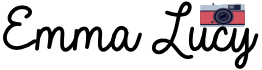If you’re a photography enthusiast or professional, monitoring your camera’s performance is crucial. Unfortunately, the shutter count, a vital indicator, is often overlooked. In this comprehensive article, we’ll delve into the world of shutter counts, focusing specifically on Canon cameras. Drawing from personal experience and professional knowledge, we’ll explore the importance of shutter count and guide you on successful verification.
What is Shutter Count and Why Does it Matter?
Shutter count, also known as actuations, represents the total number of times your camera’s shutter has been engaged. This metric offers valuable insights into your camera’s health and usage history.
- Determining Camera Lifespan: Similar to mileage on a vehicle, shutter count predicts how often your camera has been used, allowing you to estimate its remaining lifetime.
- Resale Value: Crucial for potential sellers or upgraders, knowing the shutter count helps buyers assess the camera’s condition and negotiate prices.
- Maintenance Planning: Understanding your camera’s shutter count enables you to anticipate when it might need repairs or a shutter replacement, preventing potential failures during critical moments.
Understanding the Importance of Shutter Count
Shutter count goes beyond being just a number; it significantly impacts the overall operation and durability of your Canon camera.
- Precision in Performance: Cameras with lower shutter counts are more precise and reliable. As the count increases, the likelihood of mechanical problems and breakdowns rises.
- Warranty Considerations: Some warranties are tied to shutter count restrictions. Knowing your shutter count can help you stay within warranty limits or prompt consideration of an extended warranty if you’re approaching the threshold.
- Detecting Potential Problems: A sudden spike in shutter count may indicate a camera issue or unusually active usage. Regularly monitoring the count allows you to address concerns before they escalate.
Factors Influencing Shutter Count
Various elements influence the shutter count of your Canon camera, impacting how you make informed decisions about its use.
- Photography Style: Different photography styles result in varied shutter actuations. Sports and wildlife photographers, for instance, may have higher counts due to constant burst shooting.
- Frequency of Use: The more you use your camera, the faster the shutter count increases. Understanding your shooting habits helps estimate your camera’s component lifespan.
- Long Exposure Photographs: While captivating, long exposure shots contribute significantly to your camera’s shutter wear. Keep this in mind when engaging in long exposure photography.
To sum up, regularly monitoring your Canon camera’s shutter count is a proactive approach to preserving its longevity and performance. Understanding the relevance of this metric and the factors influencing it empowers you to make informed decisions about maintenance, resale, and future equipment upgrades. Stay tuned for our upcoming blog article, where we’ll guide you on how to check the shutter count on your Canon camera.
How to Find the Shutter Count on Your Canon DSLR
Whether you’re a photography enthusiast, a professional, or in the market for a used Canon DSLR, understanding how to determine the shutter count is crucial. In this segment, we’ll explore two reliable methods for verifying your Canon camera’s shutter count: using EXIF data and specialized software. Additionally, we’ll address a common concern: can a high shutter count harm your Canon camera?
Checking Shutter Count Using EXIF Data
EXIF (Exchangeable Image File Format) data embedded in each photo taken with your Canon DSLR contains a wealth of information, including the shutter count. Here’s a step-by-step guide for retrieving it:
- Select a Photo: Choose a recent photo taken with your Canon camera for the most accurate shutter count.
- View EXIF Data: Open the photo on your computer using software like Adobe Lightroom or online EXIF viewers.
- Locate Shutter Count: Look for the “Image Number” or “Shutter Count” section within the EXIF data. The precise location may vary, but it typically displays a numerical value representing the shutter count.
- Interpret the Count: The obtained number signifies the total shutter actuations your Canon DSLR has undergone.
Using Dedicated Software to Retrieve Shutter Count
For a more straightforward and detailed approach, dedicated software can provide an accurate shutter count without individual photo inspection. Follow these steps:
- Download Software: Choose reputable software designed for retrieving shutter counts from Canon cameras, such as “ShutterCount” or “EOSInfo.”
- Connect Camera: Use a USB cable to connect your Canon DSLR to your computer.
- Run the Software: Launch the downloaded software and follow on-screen instructions to retrieve the shutter count.
- Review Results: The software will display detailed information about your camera, including the shutter count. Note this number for future reference.
Can High Shutter Count Affect Your Canon Camera?
The question of whether a high shutter count can impact your Canon camera is a valid concern. Consider the following factors:
- Mechanical Wear: The shutter mechanism, like any mechanical component, has a finite lifespan. A high shutter count indicates increased wear, potentially leading to malfunctions.
- Maintenance Costs: Cameras with high shutter counts may require more frequent maintenance or even shutter replacement. Be prepared for potential repair costs as your camera ages.
- Performance Degradation: While Canon DSLRs are built to withstand extensive use, a significantly high shutter count can result in decreased precision and reliability. This may affect the camera’s overall performance, especially in critical shooting situations.
In conclusion, regularly checking your Canon DSLR’s shutter count is a proactive step in understanding its usage history and potential longevity. Whether using EXIF data or dedicated software, staying informed about your camera’s shutter count will empower you to make well-informed decisions regarding maintenance, resale, and future upgrades.
Effects of High Shutter Count on Camera Performance
Understanding the potential effects of a high shutter count on your Canon camera’s performance is essential. Here are some key considerations:
- Mechanical Wear: A high shutter count indicates significant mechanical wear on the shutter mechanism, potentially leading to decreased accuracy and possible problems.
- Image Quality: As the shutter ages, there may be a slight loss in image quality. While modern cameras are designed to maintain excellent image quality even with high shutter counts, it’s essential to monitor any subtle changes.
- Increased Maintenance Requirements: Cameras with high shutter counts may require more frequent servicing. Regular maintenance can address wear and tear issues, ensuring long-term reliability.
Increasing Longevity Despite High Shutter Count
To extend the life of your Canon camera despite a high shutter count, consider the following strategies:
- Quality Shutter Mechanism: Invest in cameras with robust shutter mechanisms, as higher-end models often come equipped to handle more actuations, potentially prolonging the camera’s life.
- Avoid Unnecessary Shots: Be mindful of your shooting habits. Avoid excessive continuous shooting or extended bursts, as they contribute significantly to the shutter count.
- Implement Regular Maintenance: Even with a high shutter count, regular cleaning and service can help prevent wear and tear issues, ensuring continued reliability.
Methods to Check Shutter Count on Canon Cameras
To check the shutter count on your Canon camera, consider the following methods:
- Manually Checking Shutter Count: Utilize the EXIF data from a recent photo to locate and interpret the count. This method requires no additional tools and is suitable for users with basic technical knowledge.
- Using Online Tools for Shutter Count Verification: Various online tools and websites offer shutter count verification services. Simply upload a photo, and the program will extract and display the shutter count data.
- Consulting Professional Service for Accurate Shutter Count: For precise results, contact a skilled camera servicing facility. Technicians can conduct a comprehensive examination and provide accurate shutter count data.
Frequently Asked Questions About Canon Shutter Count
Addressing common queries about Canon shutter count:
- Can the shutter count be reset?
- Typically, no. Shutter counts are designed to be cumulative and challenging to reset.
- What is a high shutter count?
- High shutter counts vary by camera type. Entry-level DSLRs may exhibit wear around 50,000 to 100,000 shutter actuations, while professional-grade cameras can endure much higher numbers.
- How does a high shutter count affect resale value?
- Yes, a high shutter count may impact resale value. Buyers often use shutter count to assess a camera’s condition and negotiate prices.
In conclusion, understanding how a high shutter count affects your Canon camera’s performance is crucial for making informed decisions about maintenance, usage, and potential upgrades. Utilizing the methods provided for monitoring shutter count and implementing longevity strategies can help you get the most out of your camera investment.
Manually Checking Shutter Count
Locating and Understanding Numbers
One of the simplest ways to verify your Canon camera’s shutter count is by manually reviewing the EXIF data of a recent photo. This straightforward technique provides valuable information about your camera’s usage history. Here’s a breakdown of the steps and how to interpret the resulting shutter count:
- Find Shutter Count in EXIF Data: Open a recent photo shot with your Canon DSLR on your computer. Many photo viewing software options, including Adobe Lightroom or online EXIF viewers, allow access to EXIF data.
- Identify Key Fields: Look for fields such as “Image Number” or “Shutter Count” in the EXIF data. The terminology may differ depending on the program, but these areas typically display crucial information.
- Review the Shutter Count: Once you’ve located the relevant field, note the numerical value associated with the shutter count. This number represents the total actuations your Canon camera has undergone since its purchase.
- Interpreting Significance: Understanding the obtained shutter count is crucial. In general, a lower count indicates less wear on the camera’s mechanical components, while a higher count suggests more usage. Consider your camera model’s estimated shutter life for context.
Using Online Tools for Shutter Count Verification
Effortless Verification with Digital Assistance
If manual inspection seems too complex or time-consuming, online tools offer a user-friendly alternative. Here’s a quick guide on using these tools and interpreting the results:
- Upload a Recent Photo: Select a recent photo taken with your Canon camera and upload it to a reputable online shutter count verification tool.
- Receive Shutter Count Information: The tool will process the uploaded photo and provide you with the shutter count associated with your camera.
- Interpret the Count: Similar to the manual method, interpret the obtained count in the context of your camera model’s estimated shutter life. A lower count often implies less wear, while a higher count suggests more intensive usage.
Consulting Professional Service for Accurate Shutter Count
Precision and Expertise
For those seeking the most accurate shutter count information, professional service is an option. Here’s what to consider when interpreting data from a service center:
- Expert Analysis: Camera technicians will provide a comprehensive analysis of your Canon camera, including the shutter count and overall condition.
- Detailed Report: The professional service will often provide a detailed report, allowing you to understand not just the shutter count but also any potential issues or recommendations for maintenance.
- Contextual Information: Technicians can offer context about the significance of the shutter count for your specific camera model and suggest appropriate actions based on their expertise.
Commonly Asked Questions About Canon Shutter Count
Addressing Your Queries
As photographers, understanding the intricacies of Canon shutter counts is vital. Here, we’ll address common questions to provide clarity and guidance:
- How to Interpret Shutter Count Data?
- Shutter count data represents the number of times the shutter mechanism has been activated on your Canon DSLR. A lower count generally indicates less wear and a longer potential lifespan for your camera. Conversely, a higher count suggests more extensive use and may signal the need for maintenance or potential issues down the line.
- Does Shutter Count Predict Camera Lifespan?
- While shutter count is a useful metric for estimating a camera’s usage history, it’s not the sole determinant of its lifespan. Other factors, such as manufacturing quality, environmental conditions, and maintenance practices, also influence a camera’s longevity. However, monitoring the shutter count can provide valuable insights into potential maintenance needs and overall camera health.
- Is Shutter Count a Reliable Indicator of Camera Condition?
- Shutter count serves as a reliable indicator of a camera’s usage history but should be considered alongside other factors when assessing its condition. A low shutter count doesn’t guarantee a flawless camera, just as a high count doesn’t necessarily indicate imminent failure. Regular maintenance and proper handling play significant roles in preserving your Canon DSLR’s condition regardless of the shutter count.
Tips for Maintaining Optimal Shutter Count on Your Canon DSLR
Maximizing Longevity and Performance
Now that we’ve addressed common queries, let’s explore actionable tips for maintaining an optimal shutter count on your Canon DSLR:
- Regularly Cleaning and Servicing the Camera:
- Keep your Canon DSLR in top condition by regularly cleaning the exterior and sensor. Dust and debris can affect the camera’s performance and potentially lead to shutter mechanism issues. Additionally, schedule periodic servicing with a reputable technician to address any underlying maintenance needs and ensure smooth operation.
- Practicing Proper Camera Handling Techniques:
- Handle your Canon DSLR with care to minimize wear on the shutter mechanism. Avoid excessive force when pressing the shutter button and practice proper storage to shield the camera from environmental factors. Additionally, invest in protective accessories like camera bags and lens caps to safeguard your equipment during transportation and storage.
By implementing these tips and understanding the nuances of shutter count data, you can maximize the lifespan and performance of your Canon DSLR. Stay tuned for more insights on maintaining your camera’s optimal condition and navigating the world of photography with confidence.

Emma Lucy is the Founder & CEO of Emma Lucy Photography. She has over a decade of experience shooting weddings and other intimate events. She also tests the latest digital camera bodies, lenses, analog cameras, and other gear from Canon, Nikon, Sony, and other camera brands. She is From London and currently lives in the United States of America, where she spends most of her time as a self-employed professional photographer and writer.